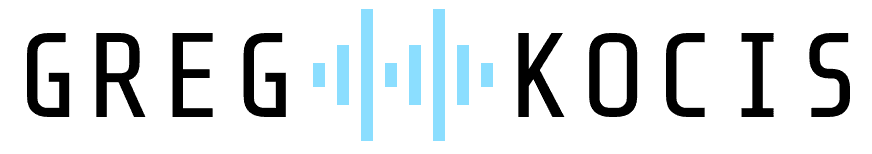If you’re a music producer chasing lush, cinematic soundscapes or experimental textures, SpaceBlender by SoundToys is about to become your new obsession. Available free until May 22, 2025, this experimental reverb plugin is a portal to unreal spaces, shapes, and tones that defy the limits of traditional reverbs. Inspired by ambient music pioneers and their use of tape loops and delays, SpaceBlender delivers massive, evolving spatial effects that can transform vocals, drums, pianos, and beyond.
In this post, we’ll dive into what makes SpaceBlender unique, how to use its intuitive controls, and why it’s a must-have for your production toolkit. Check out my video demo for a hands-on look at its capabilities!
Related Posts:
- Bloom Vocal Choir Quick Look – Revolutionizing Choral Music Creation
- Revolutionary AI Vocal Plugins: Synthesizer V + VocoFlex & Mic Drop
- Download 7 Waves Plugins For Free: Quick Look
What Is SpaceBlender?
SpaceBlender isn’t your average reverb plugin. Its algorithmic architecture lets you sculpt absurdly long (or short) nonlinear spaces, rich textures, and dramatic cinematic swells. Whether you’re crafting ambient loops, frozen tails, or gated effects, this plugin gives you unparalleled creative control. Key features include:
- Time Knob: Adjust reverb length from 100ms to a full minute. In Sync mode, it locks to your track’s tempo for seamless integration.
- Color Control: Dial in dark, lo-fi tones or brighten the reverb over time—a feature impossible with conventional reverbs.
- Texture Control: Shape the reverb’s character, from smooth and lush to sparse, swarming repeats.
- Mod Control: Add random movement for a static or watery, modulated effect.
- Freeze Mode: Feed the output back into itself for evolving, organically degrading ambient loops.
- Visualizer: A real-time display of the effect’s shape and interaction, perfect for tweaking long reverbs or slow-attack shapes.
These tools make SpaceBlender ideal for ambient, cinematic, or experimental music, but its versatility shines on any sound source. Want to add dreamy depth to vocals or turn drums into a sci-fi soundscape? SpaceBlender has you covered.
How to Use SpaceBlender
Getting started with SpaceBlender is a breeze, thanks to its intuitive interface and presets like Ambient Swells, Decay, Reverse, and Gated. Here’s a quick guide to its core controls:
- Set the Time: Crank the Time knob for epic, minute-long reverbs or keep it short for tight, gated effects. Sync mode is perfect for tempo-locked ambient loops.
- Shape the Tone: Use the Color control to go dark and lo-fi or bright and evolving. Pair it with Texture to dial in smooth or gritty repeats.
- Add Movement: Turn up the Mod control for a rich, watery effect or keep it static for a cleaner sound.
- Experiment with Freeze: Engage Freeze mode to create self-sustaining ambient loops that degrade organically over time.
- Play with the Visualizer: Drag the X/Y cursor on the Visualizer to morph the reverb’s envelope in real time. It’s a fun, hands-on way to sculpt your sound.
Why SpaceBlender Stands Out
Unlike traditional reverbs, SpaceBlender’s nonlinear design and spectral evolution let you create sounds that feel alive and otherworldly. The Visualizer is a game-changer, offering real-time feedback on how your reverb evolves—especially useful for long, ambient effects. Plus, its ability to brighten over time or swarm with sparse repeats sets it apart from plugins like Valhalla or FabFilter. Whether you’re producing ambient tracks, cinematic scores, or experimental beats, SpaceBlender’s versatility makes it a go-to tool.
Don’t just take my word for it—hear it in action! In the video demo above, I showcase SpaceBlender on vocals, drums, and piano, highlighting its lush swells and cinematic potential. The plugin’s presets make it easy to start, but tweaking the controls unlocks endless creative possibilities.
Get SpaceBlender While It’s Free
SoundToys is offering SpaceBlender free until May 22, 2025, but don’t wait—this deal might not last! Head to the SoundToys website to grab it and start experimenting. Want more free plugins? Check out our roundup of the best deals and free plugins for other game-changing tools.
Tips for Maximizing SpaceBlender
To get the most out of SpaceBlender, try these production tricks:
- Vocals: Use the Freeze mode with a long Time setting for ethereal, ambient vocal layers. Pair with a vocal processing chain for polished results.
- Drums: Dial in sparse, swarming repeats with the Texture control to add sci-fi flair to your beats.
- Piano: Combine Color and Mod for bright, evolving reverbs that turn simple chords into cinematic swells.
- Sound Design: Use the Visualizer to craft slow-attack reverbs for atmospheric intros or transitions.
Final Thoughts
SpaceBlender is more than a reverb—it’s a creative powerhouse that pushes the boundaries of sound design. Its intuitive controls, unique features, and free availability until May 2025 make it a no-brainer for producers of all levels. Whether you’re crafting ambient masterpieces or adding depth to your tracks, SpaceBlender delivers. Download it today and let your creativity soar!
Have you tried SpaceBlender? Share your thoughts in the comments below, and don’t forget to subscribe for more music production tips, plugin reviews, and tutorials.
Related Posts:
- UJAM Virtual Guitarist CINEDREAM Quick Look Unleashing Cinematic Magic
- Is This the Ultimate Saturation & Speaker Simulator Plugin?
- This AI Vocal Tool Blew My Mind—And It’s Free to Start! Audimee Quick Look
Over 4 Million Sounds
Turn samples into songs with a versatile plugin suite. Loopcloud DRUM and Loopcloud PLAY craft pro‑quality beats and melodies that sound like you, and no one else.