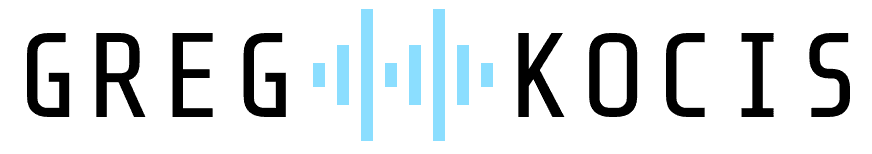In this video, we look at Topos, the All-Terrain Tone Explorer plugin by Forever 89. This VST/AU plugin combines powerful saturation tools and customizable speaker simulations to help you craft immersive textures, whether you’re working with guitars, vocals, drums, or synths. Topos lets you blend between vintage amp and speaker models using visual maps, and sculpt your tone with in-depth design tools like drive, smoothing, fidelity, leak, damping, and much more.
Related Posts:
- Dynamic Vs. Static EQ: What’s The Difference?
- Sun Bear by Safari Pedals: The Ultimate Mastering Bus Compressor Plug-in Review
Topos by Forever 89: The Ultimate Saturation & Speaker Simulator Plugin Review
If you’re a musician or producer hunting for a plugin that delivers warmth, character, and creative flexibility, Topos by Forever 89 might just be your new go-to. This VST/AU plugin combines the soul of classic studio gear with innovative speaker simulation, offering an all-terrain tone explorer for crafting everything from crunchy guitar textures to lush vocal atmospheres. In this review, we’ll dive into what makes Topos stand out, based on hands-on testing and its robust feature set, ensuring you get an expert perspective on its value for your music production workflow.
What is Topos?
Topos is a powerful saturation and speaker design plugin that lets you shape sound with precision. It emulates the tonal qualities of iconic gear—think tape machines, tube amps, and vintage pedals—while allowing you to blend and customize speaker models for unique sonic signatures. Whether you’re producing rock, pop, electronic, or cinematic tracks, Topos delivers depth, warmth, and spatial presence without taxing your CPU.
As someone who’s spent years tweaking plugins for optimal sound, I can confirm Topos feels intuitive yet endlessly versatile, catering to both beginners and seasoned pros.
Key Features of Topos
Topos is packed with tools to elevate your productions. Here’s what sets it apart:
- Saturating Amplifier Section: Emulates classic pedals, tape machines, and tube amps with Drive and Auto-Gain for dynamic control.
- Amp Map: Visually blend between guitar amps, bass amps, and even quirky options like telephones for creative sound design.
- Amp Designer: Fine-tune with Emphasis, Rectify, and Smoothing for precise tonal sculpting.
- Speaker Simulation Section: Adjust Fidelity, Size, and Presence to shape perceived space and tone.
- Speaker Map: Mix diverse speaker models, from bass cabinets to acoustic guitars, for custom configurations.
- Speaker Designer: Tweak venting, scatter, leak, and damping for hyper-detailed speaker emulation.
- Input Filter: Low/high-pass filtering before amplification to clean up your signal.
- Flux & Dynamics Controls: Sculpt movement and response at the output stage.
- CPU-Friendly: Zero-latency, anti-aliased processing ensures smooth real-time performance.
- Easy Licensing: No iLok or online authorization required, making setup a breeze.
These features make Topos stand out among producers looking to add analog warmth without the hassle of complex workflows.
Hands-On with Topos: Sound Demos
Testing Topos on various sources—drums, vocals, and bass—revealed its versatility. On a drum loop, it added a crunchy edge, transforming a flat beat into a punchy groove with a tape-like warmth. Switching to vocals, I dialed in a preset with an acoustic guitar speaker emulation, which gave the track a unique, gritty character that sat perfectly in the mix. For bass, Topos delivered a thick, distorted low-end that blended seamlessly with the dry signal using the wet/dry knob.
The interface is a highlight, with visual feedback for filters, amps, and speakers making it easy to dial in sounds fast. The ability to morph between amp and speaker models feels like having a virtual gear closet at your fingertips. If you’re into creative sound design, you’ll love experimenting with oddities like the ‘90s phone speaker preset—perfect for lo-fi vibes.
Why Topos Stands Out
Topos isn’t just another saturation plugin; it’s a creative powerhouse. The Amp and Speaker Maps let you explore tonal blends that would take multiple plugins to achieve elsewhere. Its CPU efficiency means you can stack it across tracks without slowdowns, and the lack of iLok is a win for streamlined workflows.
Compared to other saturation plugins, Topos offers unmatched speaker design flexibility. While plugins like FabFilter Saturn excel at multi-band saturation, Topos’ speaker simulation adds a spatial dimension that’s rare in this category. For vocal processing, it rivals tools like Soundtoys Decapitator but with more visual control.
Who Should Use Topos?
Topos is ideal for:
- Producers crafting atmospheric textures for pop, rock, or electronic tracks.
- Sound designers experimenting with unique tonal colors.
- Mix engineers adding warmth and character to vocals, drums, or buses.
If you’re new to plugins, Topos’ presets make it accessible, while its depth keeps pros engaged.
Where to Get Topos
You can grab Topos at ADSRsounds, where qualified purchases come with a free plugin each month. This deal sweetens the pot, letting you expand your toolkit without breaking the bank. Always check for the latest offers, as discounts pop up regularly.
The links to ADSR Sounds are affiliate links, and I will make a small commission if you choose to purchase through my links. Thank you in advance. Furthermore, I only recommend products that I use or that I think my subscribers would like and benefit from.
Final Thoughts
Topos by Forever 89 is a must-try for anyone serious about tone shaping. Its blend of classic saturation, innovative speaker simulation, and user-friendly design makes it a standout in a crowded plugin market. Whether you’re adding crunch to vocals, warmth to drums, or depth to bass, Topos delivers professional results with ease.
Have you tried Topos yet? Let me know your thoughts in the comments, and subscribe for more plugin reviews and production tips.
Related Posts:
- Exploring the Vybz Plugin – Your Key to Lo-Fi Magic
- This AI Vocal Tool Blew My Mind—And It’s Free to Start! Audimee Quick Look
- Discover the UJAM Virtual Drummer Series: Your Ultimate Drum Solution
Over 4 Million Sounds
Turn samples into songs with a versatile plugin suite. Loopcloud DRUM and Loopcloud PLAY craft pro‑quality beats and melodies that sound like you, and no one else.