Greg Wells is a name that rings a bell for anyone who’s dipped their toes into the world of music production. His work, especially in crafting audio plugins, has been a game-changer for many producers out there. His VoiceCentric Plugin in his collection, has sparked quite the conversation among audio enthusiasts.
Audio plugin technology has come a long way over the years. Traditionally, audio engineers battled with several knobs and faders to get the perfect vocal mix. However, Wells saw this as an opportunity to simplify things—which is where VoiceCentric comes in.
Dedicated primarily to vocals, the VoiceCentric Plugin makes the mixing process a whole lot easier. It’s crafted with both beginners and seasoned professionals in mind. Whether you’re producing a podcast, recording a song, or doing voiceovers, this plugin promises to enhance your vocal tracks without overwhelming complexity.
For any artist or producer, voice quality is key. And in today’s production environment, having the right tools to perfect those vocals is crucial. Plugins like VoiceCentric are not just convenient; they’re essential in ensuring that your voice stands out and delivers the message or emotion effortlessly.
Related Post:
- Andrew Scheps OMNI Channel 2 Plugin on Vocals Video Review
- Free Waves Plugin and Black Friday Deals
- UAD Topline Vocal Suite QUICK LOOK & FREE Alternative
- Waves IDX Intelligent Dynamics Plugin Quick Look
- What Makes The Waves Creative Access Unique and Worth It?
Watch It in Action
Greg Wells has worked with the world’s finest vocalists: Adele, Ariana Grande, John Legend, Dua Lipa, Taylor Swift, Pharrell Williams, to name a few. Now, you can access his techniques with a few simple controls—and instantly improve your vocals.
Unpacking Features: What Makes VoiceCentric Stand Out?
When diving into the features of the Greg Wells VoiceCentric Plugin, a few unique aspects jump out. The most notable is its one-knob interface. This simplicity translates into ease of use, especially for newcomers who might be intimidated by complex setups. No need to wade through tons of parameters; it’s all about turning that single knob to get results.
The sound quality enhancement that VoiceCentric provides is also worth mentioning. It’s designed to enrich vocal tracks by adding clarity and depth—two elements every producer craves. Whether it’s smoothing out those harsh high frequencies or adding warmth to the mid-range, this plugin covers it well.
Of course, one can’t discuss features without comparison, right? When lined up against competing plugins, VoiceCentric sets itself apart through its focus on efficiency without sacrificing quality. Many plugins provide similar capabilities, but they often require more intricate tweaking to get there.
This plugin is all about achieving that professional sound effortlessly. The simplicity doesn’t mean it’s basic, though—it offers enough depth to give users the flexibility they need without overwhelming them. For those looking to elevate and streamline their vocal production process, wrapping your head around these features can be the key to unlocking great sound with minimal fuss.
Real-World Experience: Testing VoiceCentric in Studio
When I first tried out the Greg Wells VoiceCentric Plugin in a studio setting, the initial reaction was nothing short of fascinating. The simplicity of the one-knob design piqued my curiosity, and I was eager to see if it really lived up to the hype.

The first step was plugging it into various vocal styles. Whether it was a soulful ballad or a punchy rap verse, the plugin consistently delivered a polished sound. This versatility means you can trust it to handle a wide range of projects without the hassle of constantly switching settings or plugins.
Despite its simplicity, at first glance, some might wonder about its customization potential. But, don’t let the one-knob facade fool you. There’s still room to tweak and tailor, thanks to underlying features that subtly enhance without requiring constant adjustment.
I’ve heard firsthand accounts from other users who’ve been able to achieve stunning vocals with this plugin, many noting how it simplified their workflow. These anecdotes, along with my own experience, attest to its capability to handle professional demands.
Professionals in the industry have echoed these sentiments, sharing stories of how VoiceCentric helped bring their vocal tracks to life. It acts like a reliable partner, especially when pressed for time or when the complexity of traditional methods isn’t an option.
Benefits and Drawbacks: The Dual Faces of VoiceCentric
The Greg Wells VoiceCentric Plugin brings several benefits to the table. For starters, its ability to produce high-quality vocal output with minimal input is a game-changer. This simplifies the production process significantly and allows creators to focus more on creativity rather than getting bogged down in technicalities.
One of the major advantages is that it caters to a broad user base. Whether you’re a novice trying to get your bearings or a seasoned pro looking for efficiency, this plugin fits in seamlessly. It doesn’t intimidate. It just works.
That said, no tool is without its quirks. Some advanced users might find its simplicity limiting. If your workflow relies heavily on detailed audio manipulation, you may find yourself wishing for more control. The streamlined approach, while effective for many, might not satisfy those who love to tinker.
Now, let’s talk affordability. Priced competitively, it strikes a balance between being a solid investment and not breaking the bank. However, some users mention that the price could still be a hurdle if you’re just starting out or working with a tight budget.
Voices in the online community offer a variety of takes on this. Many appreciate the seamless integration it offers, while others feel it’s a niche product catering to specific needs. As with any tool, perspective varies, but the general consensus tilts towards satisfaction.
Is the Greg Wells VoiceCentric Plugin Your Next Audio Staple?
As I reflect on how the Greg Wells VoiceCentric Plugin fits into the bigger picture of audio production, it’s clear that its simplicity is its greatest strength. Tailored for both rookies and pros, it promises to enhance vocals without needing a steep learning curve.
For podcasters, musicians, or anyone who needs their vocal tracks to shine, this plugin is a toolkit essential. Its ease of use cuts down production time and lets creators focus their energy where it matters most: on the art and intricacies of sound.
Those considering a purchase should weigh up what they need—if streamlined vocal processing is your goal, this could be a worthy investment. For those wanting more control, it might serve as a handy go-to for quick adjustments rather than a comprehensive solution.
The landscape of music production is forever evolving, with Greg Wells standing at the forefront. His offerings suggest there’s more innovation on the horizon. Keeping an eye on future updates and enhancements from his collection could be worthwhile for any audio enthusiast looking to stay ahead.
Learn More and Get it Here:
➥ Greg Wells Voice Centric Plugin
➥ 230+ Waves Plugins Waves Creative Access Free Trial
Links to Waves are affiliate links. If you purchase through these links, I may earn a commission at no additional cost to you. I appreciate any assistance you can offer. Additionally, I only endorse products and services I use or believe will benefit my subscribers.
Thanks in advance
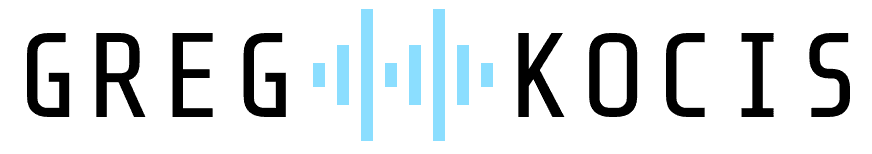




Leave a Reply