Kicking off with CleanMyMac X, you first encounter the packaging or download wizard, depending on how you choose to get this software. If you’re a fan of instant gratification, the digital download option wins every time, cutting out all the wait time you’d deal with if you went the physical route.
Installation doesn’t throw any curveballs. The system requirements are pretty friendly, too; any Mac with macOS 10.10 and above should be good to go. The installation process is straightforward, taking only a few clicks here and there, then boom, you’re up and running.
Now, onto the first thing you notice when you open CleanMyMac X: the user interface. Think sleek, modern, and super intuitive. It’s like the team designed it with everyone in mind, whether you write code for fun or still get a bit nervous every time you see a pop-up.
When I first launched it, it didn’t take longer than a couple of seconds to find my way around. Menus are clearly labeled, everything’s where you’d expect it to be, and honestly, that’s half the battle won right there. You might not even need to dive into the user guide because of how user-friendly it is.
Advice from someone who’s a tad cautious: keep it simple and let CleanMyMac X do most of the work initially; it’ll handle the basics of what needs clearing or optimizing. After you’re familiar, you can explore more of what it offers.
Related Posts:
- Bartender Review – Organizing Your Menu Bar On Mac
- Is Setapp Worth It? App Subscription For Mac Users
- Maximizing Your Earnings With Wealthy Affiliate: Tips You Will Love
What CleanMyMac X Offers
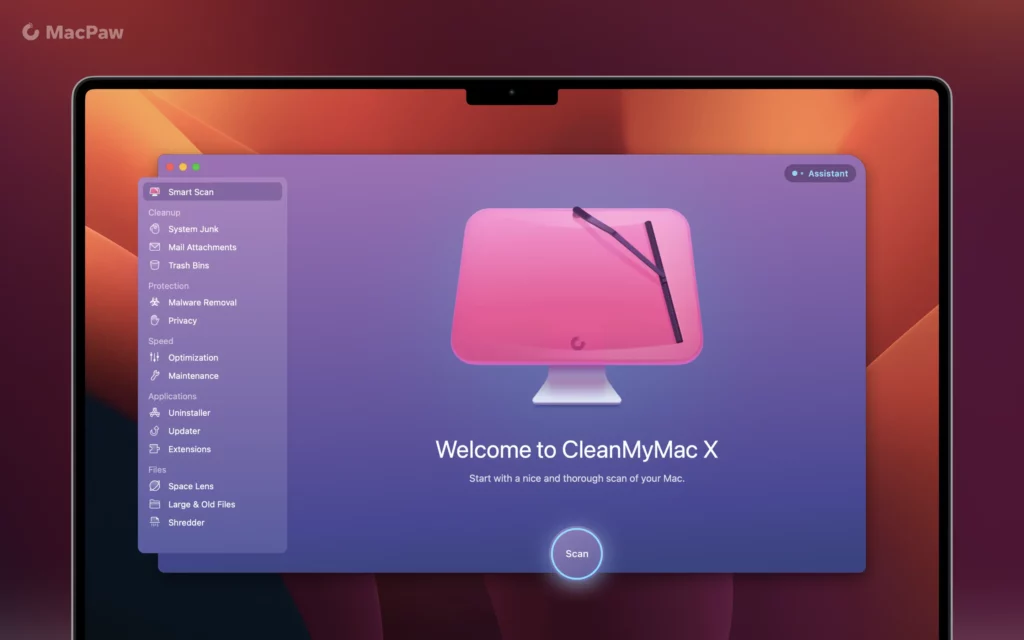
CleanMyMac X is packed full of goodies that promise to spruce up your Mac like never before. Let’s talk about the Smart Scan feature first—it’s your go-to tool for a comprehensive clean-up. With one click, it scans your entire system looking for junk files, malware, and other things slowing down your Mac.
There’s also the Malware Removal tool. These days, Mac users aren’t invincible against cyber threats, and CleanMyMac X keeps that in mind by checking for any potential security issues.
Need more space? The System Junk and Large & Old Files features help you reclaim gigabytes of space taken up by those forgotten downloads and files you never open.
The Performance and Maintenance tools are like a personal trainer for your Mac, helping it run smoother and faster. They’re perfect for when your system starts getting sluggish. You just click through a few options, and voila, it’s like you’ve given your Mac a dose of caffeine.
If you’re ever curious about how your Mac is doing health-wise, the Health Monitor feature gives you updates on CPU load, memory usage, and other vital stats.
The best part? You don’t have to be a tech guru to use any of this. Each feature is laid out in a way that tells you exactly what it does and how it benefits your system.
A bit of advice—make use of the free trial. It’s the easiest way to see all these features in action without diving in head first into a purchase.
How Effective is CleanMyMac X?

When it comes to CleanMyMac X’s performance, it’s all about its ability to make your Mac zippier and cleaner. After putting it through its paces, its capability to declutter and optimize is pretty impressive. You can feel the difference, especially if your Mac’s been acting sluggish or unresponsive.
The Smart Scan doesn’t just find junk; it also optimizes your Mac and protects it from potential threats. After a scan and clean, apps tend to run quicker, and boot times improve. It’s like giving your Mac a much-needed tune-up.
Ever dealt with the beach ball of despair? The Performance and Maintenance tools are your new best friends. They work to free up RAM and keep your startup items in check, which means faster operational speeds and a more responsive system overall. It’s particularly useful for older Macs that need a little extra help keeping up with daily tasks.
You might ask, “Does it actually make a difference?” The answer is a pretty solid yes, especially if you haven’t cleaned out your system in a while. Regular clean-ups can keep your Mac running like new for much longer.
Here’s a tip—schedule regular scans and clean-ups with CleanMyMac X using the automation features. It saves time and ensures your system isn’t weighed down by unnecessary junk.
Is CleanMyMac X User-Friendly?

Navigating around CleanMyMac X is like a breeze. From the moment you launch it, the user interface immediately makes you feel at home, whether you’re an expert or not so tech-savvy.
The icons and labels are clear and intuitive, meaning you won’t find yourself lost in a maze of technical jargon. It’s about keeping things simple, yet effective, which is where CleanMyMac X truly shines.
One standout feature is its beautiful dashboard. Everything you need is laid out, making navigation straightforward. Each section, whether it’s security, cleaning, or optimizing, is just a click away.
For those worried about hitting a snag, their customer support is pretty responsive. There’s also a helpful FAQ section and a suite of tutorials and guides to help you explore all the features without getting stressed.
A little advice: if you’re just starting, stick to the basic scans and gradually explore the deeper customizations as you get more comfortable. It will keep your Mac performing at its best without overwhelming you.
Is Your Data Safe with CleanMyMac X?
Security is a hot topic, especially when it comes to third-party apps like CleanMyMac X. The good news is that it ticks many of the right boxes when it comes to keeping your data safe.
This software doesn’t just clean your system; it also keeps an eye out for malware and potential threats. With real-time monitoring, CleanMyMac X actively scans for any suspicious activity that could risk your data’s safety.
When it comes to privacy, CleanMyMac X takes it seriously. It doesn’t collect user data unnecessarily, so you can relax knowing that your personal information isn’t making its way onto some third-party server.
With safety measures that follow industry standards, including having its own database of known threats, it adds an extra layer of protection that can be reassuring for users worried about privacy breaches.
A small piece of advice here: always keep the app updated to benefit from the latest security patches, ensuring that you’re protected against all the new threats out there. Security is an ongoing journey, and keeping things current is part of the deal.
Is CleanMyMac X Worth the Investment?

CleanMyMac X offers a pricing structure that might seem a bit steep for some, but it’s crucial to weigh that against what you’re getting.
With options for both one-time purchases and yearly subscriptions, there’s some flexibility depending on your needs and how often you plan to use it.
Comparing it to some of the competitors out there, CleanMyMac X holds its ground with its extensive list of features and ease of use.
Spending even a little time with the free trial will give you a real feel for whether the investment is worth it for your particular setup.
While it may seem like an upfront cost, consider the value of your time and device longevity. Regular clean-ups can save you from costly repairs or replacement in the long run.
If you’re someone who relies heavily on their Mac, keeping it in peak condition without the fuss is a significant added value.
Final Verdict: Should You Consider CleanMyMac X?
After exploring the ins and outs of CleanMyMac X, it becomes clear that it’s a robust tool designed to make your Mac’s life a little easier and cleaner. The software combines ease of use with a range of powerful features, making it a solid choice for anyone looking to optimize their Mac without diving deep into technicalities.
One of CleanMyMac X’s biggest selling points is its ability not only to clean but also to boost performance and offer protection. It’s for those who want an all-in-one tool rather than using multiple apps to get the same results.
So, is it worth the hype? Definitely. For those who see the value in a seamless user experience, enhanced system performance, and reliable security features, investing in CleanMyMac X makes sense.
My advice? Take advantage of the free trial and personally test out how it transforms your Mac’s performance. Everyone’s needs differ, but this way you can make a truly informed decision. For many, it’s a go-to for keeping their Mac running smoothly and securely.
Overall, CleanMyMac X finds a sweet spot between functionality and simplicity, providing an effective solution for maintaining a healthy Mac.
Check Out Bartender:
Try It Free for 30 Days with my Setapp invite link (Coupon Code already added to link)
Set App Invites Over 250 Mac & iOS Apps
Versatile Collection of Mac and iOS Tools
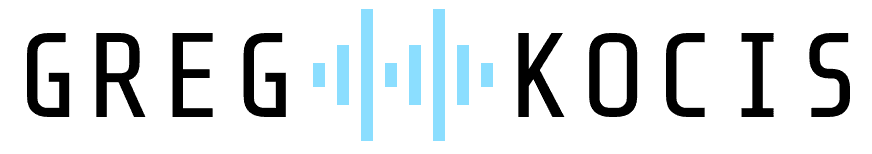




Leave a Reply