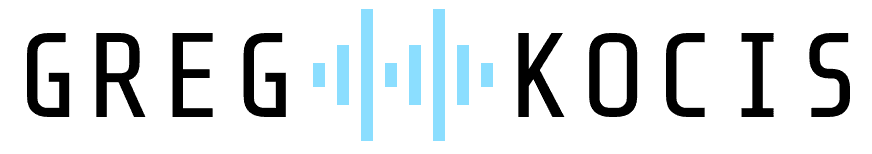In the fast-paced world of audio production, having tools that save time while delivering professional results is a game-changer. That’s where Waves Curves AQ comes in—a revolutionary EQ plugin that takes equalization to the next level. Unlike traditional EQs that require endless manual tweaking or rely on generic presets, Curves AQ is a smart EQ that listens to your audio, analyzes it, and crafts custom spectral curves tailored to your track. Let’s explore why this plugin is making waves in music mixing and sound engineering.
What if your EQ could actually listen to your track… figure out exactly what it needs… and then hand you five personalized mix options on a silver platter? That’s exactly what Waves Curves AQ claims to do—and today, we’re putting it to the test.
Related Posts:
- 15 FREE Plugins That Will Revolutionize Your Music Production!
- Recycle 2.5: The Free Beat-Slicing Software That’s Still a Game-Changer
- How I Experimented with Scaler 3 and Co-Producer to Create a Song on the Fly
What Sets Waves Curves AQ Apart?
Most smart EQ plugins match your audio to preloaded factory presets, which can feel limiting when your track doesn’t fit the mold. Waves Curves AQ flips the script. It’s not about forcing your sound into a box—it’s about understanding your audio and building EQ profiles from scratch. Here’s how it works:
- Real-Time Audio Analysis: Load the plugin, choose whether you’re EQing an instrument or a full mix, and let it “learn” your track’s spectral makeup.
- Custom EQ Curves: After analyzing your audio, Curves AQ generates five unique EQ profiles—no cookie-cutter presets here, just curves designed for your sound.
- Fine-Tuned Control: Adjust these curves with tools like static and dynamic EQ blending, frequency tilts, and precise boosts or cuts to perfect your mix.
This personalized approach makes Curves AQ a standout for anyone serious about music mixing, from bedroom producers to seasoned engineers.
Key Features That Shine
Waves Curves AQ isn’t just smart—it’s packed with features that give you ultimate flexibility:
- Static and Dynamic EQ Blending: Combine the consistency of static EQ with the responsiveness of dynamic EQ. It’s ideal for controlling harshness or enhancing punchy elements.
Curious about these terms? Read more in Dynamic vs. Static EQ: What’s the Difference? - MixSense Mode with Sidechain: This innovative feature uses sidechain input to adjust EQ based on other tracks. For instance, carve out space for vocals by dynamically shaping a guitar’s midrange.
- Tilt and Frequency Tools: Shift the tonal balance with tilt controls or zero in on problem frequencies with surgical precision.
- Advanced Options: Tweak attack, release, and auto makeup gain for detailed dynamic control, ensuring your EQ behaves exactly as intended.
Putting It to Work: EQing a Guitar Track
Imagine you’re working on an overdriven guitar. You load Curves AQ, select “instrument” mode, and hit “learn.” The plugin identifies the guitar’s character and offers five custom EQ curves—each with a distinct vibe. Listening in the context of your mix, you pick the curve that complements the track best. From there, you tweak the dynamic EQ to tame harsh highs, adjust the tilt for warmth, and solo frequency bands to fine-tune. It’s fast, intuitive, and delivers pro-level results without the usual guesswork.
Is Waves Curves AQ Right for You?
If you’re frustrated with time-consuming EQ adjustments or presets that miss the mark, Waves Curves AQ could be your new go-to. Its ability to adapt to your audio—whether it’s guitars, vocals, or full mixes—makes it a versatile addition to any Waves plugins collection. Beginners will love the intelligent starting points, while pros will appreciate the depth of control.
That said, it’s not a magic fix. A solid understanding of mixing tips and a trained ear are still key to nailing the final sound. But as a tool to accelerate your workflow and spark creativity, it’s hard to beat.
Final Thoughts
Waves Curves AQ blends cutting-edge tech with hands-on control, making it a must-try for anyone passionate about sound engineering. By listening to your music and offering tailored EQ solutions, it takes the hassle out of equalization and lets your creativity shine. Ready to upgrade your mixes? Give Waves Curves AQ a spin and hear the difference for yourself.
>>>>> More About Waves Curves AQ <<<<<<
These are my affiliate links to Waves Audio; if you purchase through these links, I may earn a commission at no additional cost. I appreciate any assistance you can offer. Additionally, I only endorse products and services I use or believe will benefit my readers and subscribers.
Related Posts: