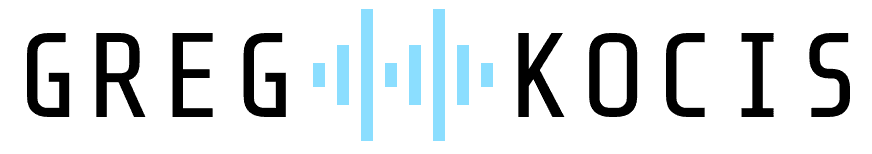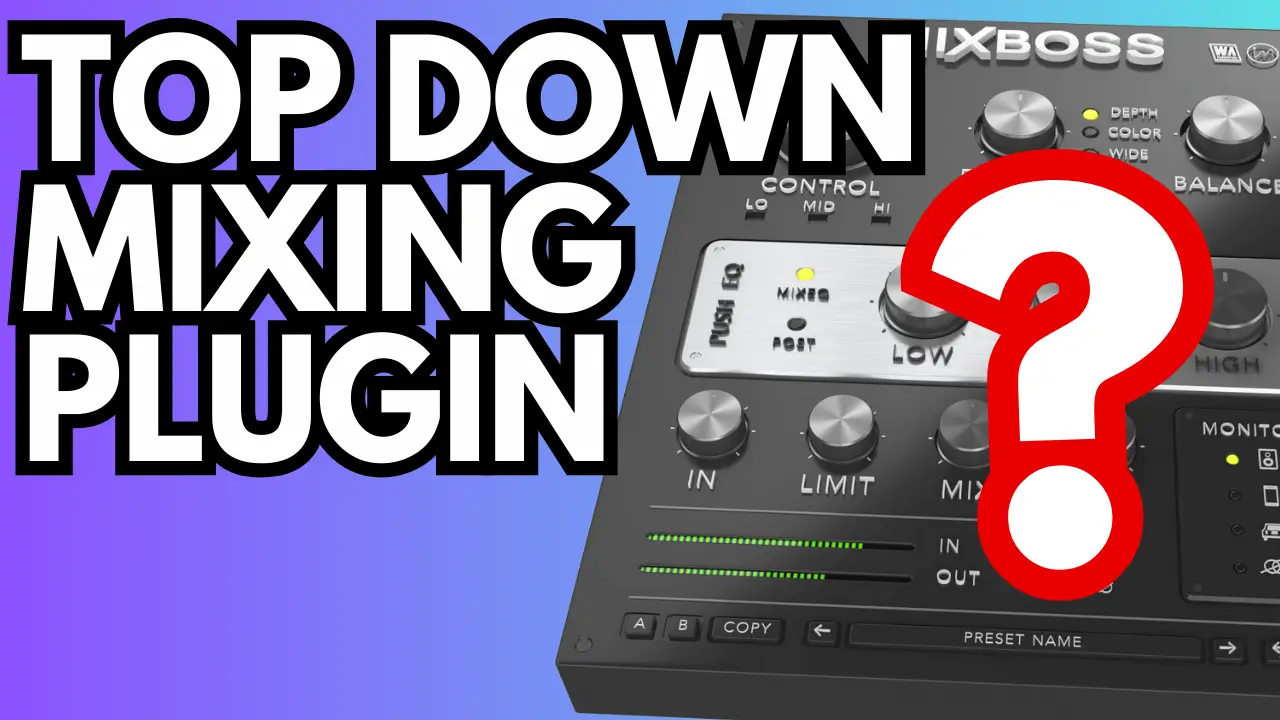In the ever-evolving world of music production, achieving a professional-sounding mix can feel like an endless battle. As a producer who’s spent countless hours tweaking individual tracks in my DAW, I often found myself chasing cohesion only to end up with over-processed elements that didn’t gel. That’s where MixBoss from WA Production comes in – a game-changing all-in-one top-down mixing plugin designed to shape your entire mix from the master bus right from the start. Developed in collaboration with award-winning mix engineer Emrah Celik, this tool embodies the top-down mixing philosophy, helping you craft punchy, balanced tracks without the usual revisions.
In this MixBoss review, I’ll dive into its features, share my hands-on demo experience, and explain why it’s a must-have for producers working in genres like rock, pop, EDM, or hip-hop. Whether you’re a beginner looking for an intuitive mixing plugin or a seasoned pro seeking efficiency, MixBoss promises to streamline your workflow. Plus, I’ve embedded my video demo below for a real-time look at how it transforms raw tracks into polished masterpieces. If you’re searching for the best master bus plugin to elevate your audio engineering game, keep reading.
Related Posts:
- Free Trackspacer Alternative: Kilohearts Compactor and More
- Loopcloud Flip Sample Quick Look: Instantly Transform Loops with One Click
- iZotope FXEQ Quick Look – Creative EQ Plugin That Transforms Your Mixes
What is Top-Down Mixing and Why Does It Matter?
Top-down mixing is a technique that flips the traditional bottom-up approach on its head. Instead of starting with individual tracks – adjusting EQ, compression, and effects on each element before blending them – you begin by processing the entire mix through the master bus. This method allows you to shape the overall sound early on, ensuring tonal balance, punch, and stereo imaging from the get-go.
I first encountered this concept while experimenting with various DAW plugins, and it was a revelation. By applying subtle enhancements across the whole mix, you avoid the common pitfalls of over-processing specific tracks, which can lead to a muddy or harsh final product. MixBoss excels here by providing mastering-grade tools tailored for the mix bus, making it easier to achieve professional results without needing a separate mastering session.
In my experience, this approach saves time and reduces decision fatigue. For instance, when producing a rock song or an alternative pop track, I can focus on creative elements rather than constantly revisiting fader levels. If you’re tired of mixes that fall apart during revisions, top-down mixing with a plugin like MixBoss could be your secret weapon in music production.
Key Features of MixBoss: A Deep Dive
MixBoss packs a punch with its comprehensive feature set, all housed in a resizable, CPU-friendly GUI that’s intuitive for both Mac and Windows users. Compatible with VST, VST3, AU, and AAX formats, it works seamlessly in popular DAWs like Ableton Live, Logic Pro, or Pro Tools. Here’s a breakdown of its standout elements, optimized for anyone searching for a versatile mixing plugin:
- Multiband Compression: This delivers transparent, musical compression with linear-phase crossovers, ensuring your mix stays punchy and cohesive without unwanted artifacts. I love how it handles dynamics across lows, mids, and highs effortlessly.
- Character Enhancement Modes: Choose from Color for added energy and saturation, Depth for dimensional reverb-like effects, and Wide for stereo expansion. These modes add life to flat mixes – in my demos, turning on Wide instantly made tracks feel more immersive.
- Spectral Balance Control: Drawing from thousands of professional reference mixes, this tool analyzes and balances your spectrum for tonal coherence. Use it cautiously, as I did in my tests, to avoid over-correction, but it’s brilliant for quick fixes.
- Push EQ: A pre/post compression tonal shaper that lets you drive specific frequencies. Combined with the Heat knob, it adds warmth and clarity, perfect for sculpting the post-EQ stage.
- Professional Mixbus Limiter: Maintains loudness without distortion, ideal for streaming-ready tracks. I often dial it back during demos to focus on tonal changes rather than perceived volume boosts.
- Real-World Monitoring Simulations: Audition your mix through Grotbox (small speakers), Car, Phone, or Mono modes. This feature is invaluable for checking compatibility across playback systems – I switched to Mono in my video to highlight phase issues.
- Parallel Processing and Mix Control: Blend dry and wet signals for subtle enhancements, with 4X oversampling and polarity flip ensuring pristine audio quality.
- Preset System: Factory presets for genres like alternative pop and rock make starting points easy. A/B comparison, undo/redo, and full PDF manual with video tutorials round out the package.
Priced at a discounted $18 (regularly $59.90 as of August 2025), it’s an affordable entry into high-end mixing tools. System requirements are straightforward: Windows 10/11 or macOS 10.14+ (64-bit), supporting Intel and Apple Silicon.
My Hands-On Demo: Putting MixBoss to the Test
To truly understand MixBoss, I put it through its paces on a couple of tracks, as shown in my embedded video demo below. I started with a rock-inspired song where I’d removed some initial plugins to test from a clean slate. Placing MixBoss on the master bus, I loaded the Alternative Pop preset – closest to the vibe – and played the before-and-after.
Without MixBoss, the track sounded raw and unbalanced. Activating it, I noticed immediate EQ cleanup and compression glueing everything together. I adjusted the Control knob for lows, mids, and highs, then cranked the Enhance modes: Color added vibrancy, Depth gave a subtle reverb-like dimension, and Wide expanded the stereo field without muddiness.
Next, I experimented with the Balance feature, which references pro mixes – I used it sparingly to avoid extremes. The Post EQ and Heat knobs warmed up the sound, and I flipped to Mono monitoring to ensure compatibility. From there, I mixed into the plugin, adding effects like FabFilter Pro-Q 3 on drums, Soothe2 on guitars, and TrackSpacer for ducking bass and vocals.
For a second demo, I created a simple loop with synths, drums, and vocals. Starting with MixBoss bypassed, it was flat. Enabling a “Good Start” preset, I mixed through it: EQ cuts on low ends, Xfer OTT-style compression on vocals, and more TrackSpacer for clarity. The result? A quick, cohesive mix that held up even when bypassing the plugin – though it fell apart slightly, proving the top-down benefit.
Watch my video demo here to see the transformations in action:
In the demo, I avoided creating a full song to keep it concise, but the before-and-afters highlight MixBoss’s efficiency. It’s not just for new projects; I tested it on finished mixes too, adding polish without rework.
Pros, Cons, and What Users Are Saying
MixBoss shines in its simplicity and effectiveness, earning an average 8/10 rating from 14 users on the WA Production site. Pros include its value for money, ease of use, and ability to add thickness and depth – one user called it “phenomenal” for unexpected applications like vocal harmonies. I agree; it’s a no-brainer for producers without similar tools.
On the flip side, some note it’s CPU-heavy, and a few wish for separate knobs for depth, color, and width. In my tests, it ran smoothly on my setup, but resource-conscious users should demo it first.
Overall, feedback praises its sound quality and workflow improvements, aligning with my experience.
Final Thoughts: Is MixBoss Worth It?
If you’re serious about music production and want a top-down mixing plugin that delivers pro results affordably, MixBoss is a winner. It transformed my mixes, saving time and enhancing creativity.
Check it out MixBoss: WA Production – your tracks will thank you.
For more DAW tips and plugin reviews, subscribe to my blog. What do you think of top-down mixing? Share in the comments!
The links to “WA Production” are affiliate links, and I will make a small commission if you choose to purchase through my links. Thank you in advance. Furthermore, I only recommend products that I use or that I think my subscribers would like and benefit from.
Related Posts: