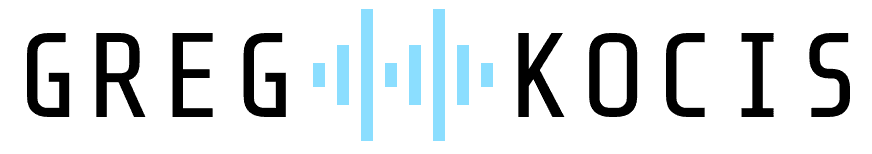When Synido sent me the Live Solo MK2 to test, I wasn’t expecting much from a budget audio interface. But after recording my voice, guitar parts, and even a quick podcast segment directly through it, I’m impressed by how much performance this compact silver box delivers. Priced often under $60 on Amazon, the Synido Solo MK2 is a 2-channel USB-C audio interface built for beginners, mobile creators, and anyone needing high-quality sound without breaking the bank.
Related Posts:
- Synido TempoPad C16 Quick Look: Wireless MIDI Controller for Beat Makers
- Synido TempoKEY K25 MIDI Controller QUICK LOOK
- Synido TempoPAD P16 MIDI Controller Quick Look
First Impressions: Compact, Clean, and Ready to Go
The moment I unboxed the Synido Live Solo MK2, its portability stood out. The unit is smaller than a paperback book, with a sturdy metal chassis and rubber feet to prevent sliding on desks. It ships with a USB-C cable, a 1/4″ headphone adapter, and a manual. The original box even doubles as a protective carrying case—perfect for tossing into a backpack for mobile recording sessions.
Setup took under two minutes on both my Mac and iPhone. No drivers required; it’s class-compliant across iOS, macOS, and Windows. Plug in, select it in your DAW or recording app, and you’re ready.
Key Features That Matter for Real-World Use
- 24-bit/48kHz High-Fidelity Audio with Low Latency
I recorded clean guitar tracks panned left and right with zero noticeable lag. The converters punch above their price class, delivering crisp transients and minimal noise. - XLR + Line/Instrument Inputs with 48V Phantom Power
The combo XLR/1/4″ jack accepts microphones or direct guitar/bass. Flip the switch to “Inst” for high-impedance sources like electric guitars. I powered a condenser mic effortlessly using the built-in phantom power—no external supply needed. - Three Monitoring Modes: Stereo, Mix, and USB
- Stereo: Direct monitor of input signal (zero latency).
- Mix: Blend of direct input and DAW playback—great for tracking with backing tracks.
- USB: Playback only—ideal for streaming or podcasting without hearing yourself. A 3-level LED meter glows green for safe levels and red when clipping, helping me dial in gain quickly.
- Headphone Output with Independent Volume
The front-panel headphone knob controls levels perfectly for late-night sessions. I used it with 250-ohm headphones and had plenty of clean volume.
Real-World Testing: Guitar, Vocals, and Podcasting
I recorded the entire middle section of this video using the Synido Solo MK2 for both voice and guitar. The preamps are surprisingly transparent—my SM7B sounded warm and present, while direct guitar tones cut through without muddiness. Latency stayed under 5ms round-trip in Logic Pro at a 128-sample buffer.
For podcasting, I switched to USB monitoring mode and streamed directly into Riverside.fm. Callers reported no echo or quality drop. The interface handled simultaneous input monitoring and playback without glitches.
The One Drawback I Can’t Ignore
Here’s the catch: the main output knob on the back controls headphone volume only, not monitor speakers. If your powered monitors have rear-mounted volume controls (like mine), adjusting overall playback level means reaching behind your desk. It drove me crazy during mixing.
If your speakers have front knobs or you primarily use headphones, this won’t bother you. But for desktop studios with fixed monitors, it’s a notable limitation.
Who Should Buy the Synido Live Solo MK2?
- Beginner producers needing their first serious interface
- Podcasters wanting plug-and-play USB-C reliability
- Mobile musicians recording on iPhone/iPad in the field
- Traveling streamers who prioritize size and compatibility
At its current street price, it outperforms many entry-level interfaces from bigger brands in clarity and ease of use.
Final Verdict
The Synido Live Solo MK2 isn’t perfect, but it’s one of the best values in portable audio interfaces today. Clean sound, smart monitoring options, and true cross-platform compatibility make it a no-brainer for anyone starting out or needing a grab-and-go recording solution. Just be aware of the monitor volume quirk if you use powered speakers with rear controls.
Ready to upgrade your setup? Check current pricing on Amazon or the official Synido site.
“We are a participant in the Amazon Services LLC Associates Program, an affiliate advertising program designed to provide a means for us to earn fees by linking to Amazon.com and affiliated sites.”