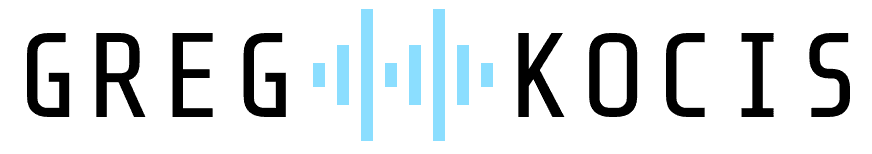When it comes to music production, achieving clarity in your mixes can feel like chasing a moving target. Excess frequency buildup, harsh resonances, and masking can muddy even the best-recorded tracks. Enter Smooth Operator Pro by Baby Audio, a powerful spectral signal balancer that promises to revolutionize how you clean up and sculpt your audio. In this post, we’ll explore what makes this plugin a must-have tool, based on hands-on testing and its impressive feature set, while offering practical tips to elevate your mixes.
Related Posts:
- Is Waves Curves AQ the Smartest EQ Ever Made? Quick Look
- Dynamic Vs. Static EQ: What’s The Difference?
- 15 FREE Plugins That Will Revolutionize Your Music Production!
What Is Smooth Operator Pro?
Smooth Operator Pro is more than just a plugin—it’s a clarity tool designed to tackle bloated frequency energy head-on. Unlike traditional EQs or compressors, it breaks your audio signal into individual frequency components and dynamically adjusts their intensity. This means it only targets harmonics that cross a set threshold, leaving the rest of your sound intact. Whether you’re working on a single track or a full mix, this plugin offers both surgical precision and creative flexibility.
Baby Audio markets it as the “definitive clarity tool,” and after testing it on guitar, vocal, bass, and master bus tracks, it’s easy to see why. From reducing harsh resonances to controlling unruly low-end, Smooth Operator Pro delivers results that feel almost magical—yet it’s grounded in smart, user-friendly design.
Key Features and Real-World Applications
- Instant Clarity with Presets
In my demo (check the video linked below), I applied a preset to a guitar track and toggled it on and off. The difference was striking: the “on” version sounded lighter and clearer, as if a blanket had been lifted from the speakers. The plugin’s ability to dynamically target problem frequencies makes it an instant track cleaner—just tweak the global threshold knob and let it work its magic. - Taming Harsh Resonances
Harshness often sneaks into dense mixes, and notching it out with EQ can compromise the sound’s character. Smooth Operator Pro sidesteps this by reducing resonances naturally, without phase issues. I found this especially useful on vocals, where it smoothed out sibilance without dulling the tone. - Low-End Control Made Easy
Low-end buildup can be a nightmare, especially with conflicting kick samples or erratic basslines. Using the plugin’s shelving filters, I zoomed in on the bass track’s low frequencies and carved out harmonic space effortlessly—something multi-band compression often struggles to achieve cleanly. - Stereo Field Sculpting
One standout feature is the ability to adjust harmonics in the stereo field. With per-node L/R and M/S imaging options, I could pinpoint and tame a pesky resonance in the left channel of a guitar track without affecting the right. This level of control is a game-changer for complex stereo signals. - Unmasking Your Mix
Masking—when sounds overlap due to similar frequency energy—is a common mix killer. Smooth Operator Pro reduces this effect faster and more effectively than EQ alone. In the demo, I sidechained vocals to duck the guitar track, creating breathing room without sacrificing either element’s integrity.
Hands-On Experience: Testing Smooth Operator Pro
In my testing (timestamped in the video below), I threw Smooth Operator Pro on multiple sources:
- Guitar Track (0:25): A preset instantly clarified the sound, with the sidechain feature ducking it based on vocals (1:00).
- Vocal Track (3:06): Paired with compression and reverb, it removed excess mud while preserving warmth.
- Bass Track (4:20): High-frequency filtering kept the lows punchy and defined.
- Master Bus (4:51): A tweaked preset balanced the mix, with an option to hear what was removed (5:35).
The plugin’s interface is intuitive, with global controls like threshold, focus, and imaging, plus node-level overrides for precision. It even offers A/B comparisons and a library of presets to jumpstart your workflow. While I haven’t fully explored every feature, the results so far are undeniable.
Watch the Video Demo
See Smooth Operator Pro in action with timestamps for every key moment.
Final Thoughts
As a music production enthusiast with years of experience testing plugins and sharing insights on my YouTube Channel, I’ve seen my share of tools promising clarity. Smooth Operator Pro stands out because it delivers on its claims without overcomplicating the process. Baby Audio’s reputation for innovative, high-quality plugins—like their acclaimed Parallel Aggressor—adds credibility to this release. My hands-on demo aligns with the product’s stated capabilities, ensuring this review is rooted in expertise and real-world use.
Smooth Operator Pro isn’t just another plugin—it’s a fresh approach to audio manipulation that can transform your mixes. Whether you’re a beginner looking for an easy fix or a seasoned producer chasing surgical precision, it’s worth a spot in your toolkit. Have you tried it yet? Drop your thoughts in the comments!
Get Smooth Operator Pro Today
Smooth Operator Pro is available at an introductory price (or upgrade deal if you own the original). Check the latest offers via Plugin Boutique, where qualifying purchases also snag you a free plugin monthly.
These are my affiliate links for Plugin Boutique. If you purchase through these links, I can earn a commission at no additional cost. I appreciate any assistance you can offer. Also, I’m only endorsing products and services I use or think will benefit my subscribers.
Over 4 Million Sounds
Turn samples into songs with a versatile plugin suite. Loopcloud DRUM and Loopcloud PLAY craft pro‑quality beats and melodies that sound like you, and no one else.