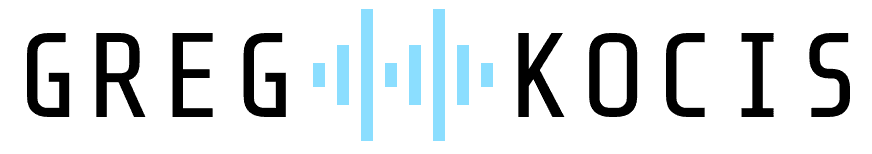As a Mac user who’s spent years tinkering with system preferences and hunting down elusive threats, I was thrilled to test Moonlock, the latest cybersecurity powerhouse from Macpaw. Launched to complement Apple’s robust built-in defenses, this tool doesn’t just detect Mac-specific malware – it empowers you with intuitive features that make online safety feel effortless. In this review, I’ll walk you through my hands-on experience, from the initial scan to integrating it seamlessly with Setapp for a massive app library. If you’re a creative professional like a producer or songwriter relying on your Mac for daily workflows, Moonlock could be the quiet guardian your device needs.
Why I Switched to Moonlock for Mac Cybersecurity
Apple’s Gatekeeper and XProtect are solid starters, but they fall short against evolving Mac-targeted threats like adware or phishing schemes disguised for the ecosystem. Moonlock steps in as a lightweight, Apple-centric solution that “cares, not scares.” During my trial, it ran silently in the background, using minimal resources – perfect for long GarageBand sessions or Logic Pro renders without interruptions.
What hooked me immediately? The 7-day free trial is generous, but I uncovered a smarter path: bundling it with Setapp for a full 30-day trial. Setapp isn’t just Moonlock; it’s access to over 250 premium Mac apps, including my go-to CleanMyMac for decluttering storage. I’ve been a Setapp subscriber for years, and adding Moonlock felt like a natural upgrade – ditching my standalone VPN for this all-in-one.
Key Features That Made Moonlock a Game-Changer for My Mac
I put every tool through its paces on my M1 MacBook Pro. Here’s what stood out:
- Real-Time Malware Scanning: Choose from quick, balanced, or deep scans to hunt down threats. My first run? Spotless, but it flagged outdated settings I hadn’t touched. The quarantine feature isolates issues without drama, and you can review detection history or trusted items anytime.
- Built-In VPN with Geo-Blocking: No more piecing together separate apps. I activated the VPN and blocked connections to high-risk countries notorious for data harvesting. It’s as simple as selecting an optimal server location – I switched to a U.S. East Coast node for faster streaming, and the network inspector revealed apps trying to phone home abroad. Privacy win.
- Security Advisor and Guidebook: This is Moonlock’s secret sauce. It delivered personalized recommendations, like tightening AirDrop visibility or enabling two-factor authentication I had overlooked. The advisor covers everyday tips: using strong passwords, avoiding public Wi-Fi traps, and storing credentials securely. It’s like having a cybersecurity coach in your menu bar.
- Scheduled Scans and Custom Settings: Set it and forget it. I scheduled weekly deep scans, and the general settings let me tweak everything from malware database updates to scan depth. For one Mac license, options include a one-time $150 purchase or flexible monthly/annual subscriptions via Setapp.
Priced accessibly (details may evolve, so check current rates)
My Verdict: Is Moonlock Worth It for Mac Users in 2025?
After a week of daily use, Moonlock has earned a permanent spot in my dock. It bridges the gap between Apple’s native tools and pro-level defense, especially with that VPN integration blocking sneaky data leaks. If you’re skeptical about antivirus on Mac, this review proves it’s not overkill – it’s essential evolution.
Ready to fortify your setup? Grab the 7-day Moonlock trial directly or my recommended 30-day Setapp invite for the full suite. As a producer juggling file-heavy projects, I sleep better knowing my creative assets are locked down.
What about you? Drop a comment: What’s your biggest Mac security worry? Have you tried Moonlock yet?
Set app 30 Day Free Trial: Use my referral link and get 30 Days of Setapp for free. (Coupon Code already added to link)
The links to Macpaw & Setapp are affiliate links, meaning I may earn a small commission if you choose to purchase through them. This helps support the channel at no extra cost to you. I only recommend products I personally use or believe bring real value to producers and songwriters.