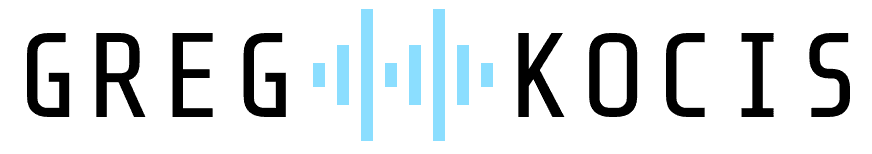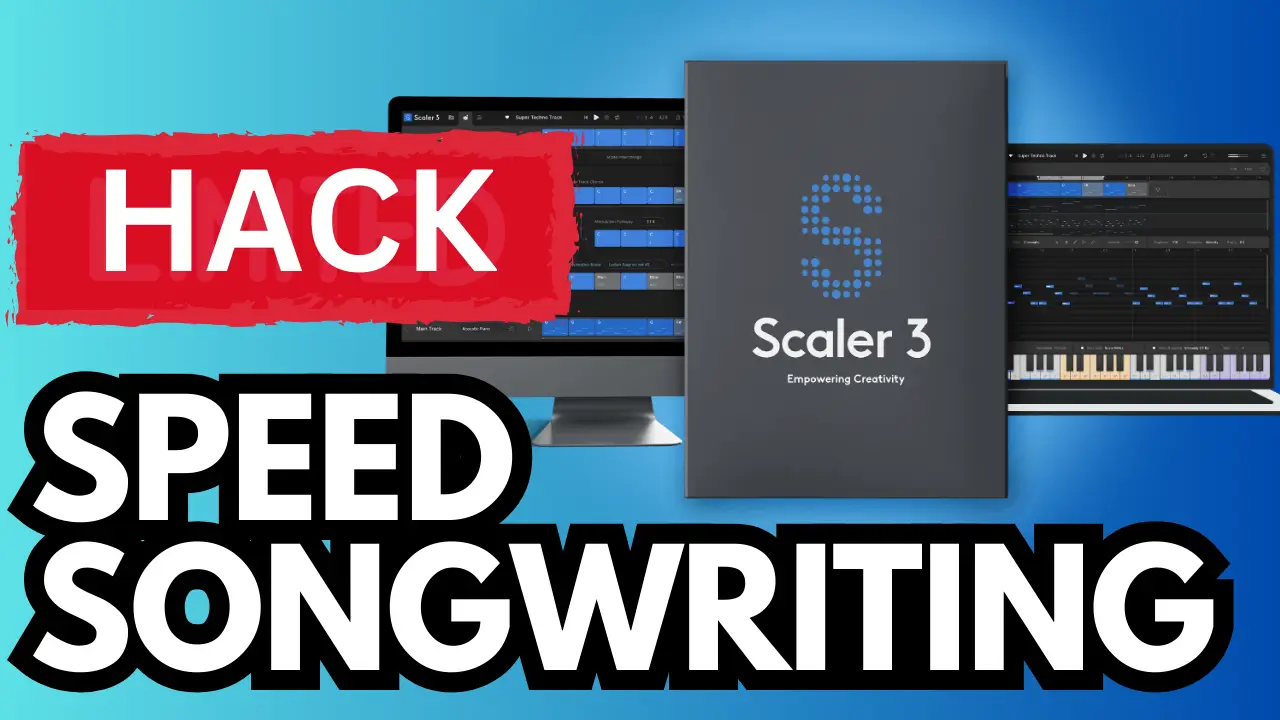Are you looking for ways to write songs faster and streamline your music production workflow? With the release of Logic Pro 11 and the powerful Scaler 3 plugin, producers and songwriters now have incredible tools to speed up creativity while maintaining full control over harmonic progressions.
In this guide, I’ll show you how to use Scaler 3 to generate chord progressions and melodies instantly and combine it with Logic Pro 11’s new Chord Track for extra flexibility in your productions. Whether you’re a beginner or an advanced producer, these tools will revolutionize your workflow and help you create professional-quality music in no time.
Related Posts:
- Unlock the Secret to Writing Catchy Melodies in Just 5 Minutes!
- Write Better Songs Faster – Hookpad’s Revolutionary Approach To Hooks
Why Use Scaler 3 for Speed Songwriting?
Scaler 3 is an intelligent music theory plugin that helps producers and songwriters quickly build chord progressions, melodies, and even basslines. Instead of struggling to come up with ideas, you can use Scaler 3 to:
✅ Generate instant chord progressions in any key
✅ Find melodies and basslines that fit your progression
✅ Detect chords from any sample or MIDI input
✅ Apply real-time chord substitution & voicing options
✅ Speed up your songwriting without sacrificing creativity
How to Use Scaler 3 in Logic Pro 11
Step 1: Load Scaler 3 onto a MIDI Track
Start by adding Scaler 3 to a new software instrument track in Logic Pro 11. You can use it with any VST or Logic instrument, giving you flexibility in sound selection.
Step 2: Choose a Scale & Generate Chords
- Open Scaler 3 and select a key for your song (e.g., C Major or A Minor).
- Scaler will suggest chord progressions that work within the key.
- Click on individual chords to audition them or drag them into your DAW to build a progression.
Step 3: Customize the Chord Progression
- Use voicing and substitution options to tweak each chord.
- Add humanization or strumming effects for a more natural feel.
Enhancing Your Song with Logic Pro 11’s Chord Track
One of the most exciting new features in Logic Pro 11 is the Chord Track, which allows you to control and modify harmonic content across multiple tracks. Here’s how to integrate it with Scaler 3:
Step 1: Enable the Chord Track
- Go to Global Tracks and enable the Chord Track in Logic Pro 11.
Step 2: Sync with Scaler 3’s Progression
- Drag your chord progression from Scaler 3 into the Chord Track.
- Now, all MIDI and software instrument tracks can follow these harmonic changes.
Step 3: Modify & Experiment with Harmony
- Try different voicings and inversions using the Chord Track.
- Experiment with harmonic modulation for a unique twist in your songwriting.
Speeding Up Production: Arranging & Layering
Once your chord structure is ready, you can quickly arrange your song using the following techniques:
🎵 Layer Instruments: Add a piano, pad, or guitar to support your progression.
🎵 Bass & Melody Generation: Use Scaler 3’s built-in melody & bassline features for instant ideas.
🎵 Drum & Groove Addition: Logic’s Drummer Track or MIDI drum loops can fill out the beat.
🎵 Automation & Effects: Add reverb, delay, and filter automation to enhance dynamics.
Final Thoughts: The Ultimate Speed Songwriting Combo
With Scaler 3 and Logic Pro 11’s Chord Track, you have a powerful toolkit to create songs faster than ever. Whether you’re a producer, songwriter, or beatmaker, this combination saves time, boosts creativity, and enhances workflow efficiency.
🚀 Want to see this in action? Check out my full video tutorial here.
💬 What do you think of Scaler 3 and Logic’s new Chord Track? Have you used them together? Drop a comment below!
Get Scaler 3 Here at Plugin Boutique and get a free plugin.
These are my affiliate links for Plugin Boutique. If you purchase through these links, I may earn a commission at no additional cost to you.I appreciate any assistance you can offer. Also, I’m only endorsing products and services I use or think will benefit my subscribers.
🔔 Don’t forget to subscribe for more music production tips, tutorials, and plugin reviews
Over 4 Million Sounds
Turn samples into songs with a versatile plugin suite. Loopcloud DRUM and Loopcloud PLAY craft pro‑quality beats and melodies that sound like you, and no one else.