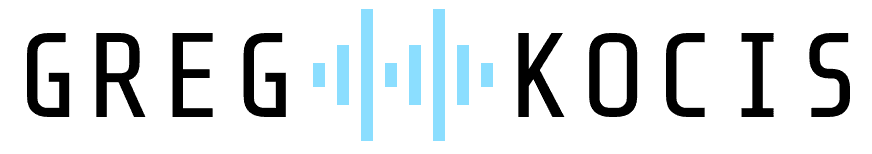Are you tired of wrestling with complex vocal chains to get that perfect vocal sound? Mixing vocals can often feel like a never-ending battle, with issues like muddiness, harshness, or lack of presence popping up just when you think you’ve nailed it. Enter GilderVox, a revolutionary vocal chain plugin designed by Joe Gilder of Home Studio Corner, promising to deliver killer vocal tones in seconds. In this in-depth review, we’ll explore the features of GilderVox, break down its performance based on a recent demo video, and explain why it’s a game-changer for music producers, whether you’re a beginner or a seasoned pro.
Related Posts:
- 3 Vocal Chains in 1 Plugin – QuickVox Quick Look
- Pulsar Vocal Studio Quick Look – The Ultimate All-in-One Vocal Mixing Plugin?
- Transform Your Vocals INSTANTLY with Auribus Voice Plugin Quick Look
What Is GilderVox?
GilderVox is a streamlined vocal processing plugin developed by Joe Gilder, a well-known figure in the music production community through his platform, Home Studio Corner. Priced at just $29 (with a 40% discount at the time of the demo), this plugin aims to simplify vocal mixing by combining essential tools—compression, EQ, saturation, and delay—into a single, user-friendly interface. Unlike traditional vocal chains that require stacking multiple plugins, GilderVox offers a one-stop solution that’s “hard to make sound bad,” according to its creators.
The plugin is part of the Audio Loom ecosystem, where creators can design and share their own plugins. GilderVox stands out for its simplicity and effectiveness, making it ideal for home studio producers, songwriters, and anyone looking to achieve professional vocal tones without spending hours tweaking settings.
Key Features of GilderVox
Based on the product information and the demo video, GilderVox is packed with intuitive controls designed to address common vocal mixing challenges. Here’s what makes it special:
- One-Knob Compressor: A single knob lets you dial in just the right amount of compression, with multiple circuits working behind the scenes to ensure smooth, musical results. It’s nearly impossible to overdo it, even at maximum settings.
- Targeted EQ Controls: The plugin includes three EQ bands—mud remover, smoother, and air—to tackle muddiness, harshness, and add sparkle to your vocals.
- Drive (Saturation): Add warmth or aggression to your vocals, perfect for genres like rock or pop where a bit of grit can make vocals stand out.
- Slapback Delay: A built-in delay effect adds depth and character, with adjustable intensity for subtle or bold results.
- Input/Output Controls: Fine-tune the overall gain to ensure your vocals sit perfectly in the mix.
- User-Friendly Interface: With minimal knobs and no complex menus, GilderVox is accessible to beginners while offering enough control for pros.
GilderVox in Action: Video Breakdown
In the demo video I walk you through GilderVox’s features, showcasing its ease of use and effectiveness on a vocal track.
Why GilderVox Stands Out
What sets GilderVox apart from other vocal chain plugins? For one, its simplicity is a major selling point. As the demo video shows, you don’t need to be an audio engineering expert to get great results. The one-knob compressor, for instance, is designed to deliver musical compression without the risk of over-processing, making it ideal for quick sessions or live recordings.
The EQ controls are equally intuitive. The mud remover targets low-mid frequencies that often make vocals sound boxy, while the smoother tames harshness, and the air band adds that polished, professional sheen. The drive and slapback delay add creative flexibility, allowing you to adapt the plugin to various genres, from clean pop vocals to gritty rock performances.
At $29 (or $50 without the discount), GilderVox is also incredibly affordable compared to other vocal plugins that often cost upwards of $100. The fact that it’s created by Joe Gilder, a trusted name in the industry, adds to its credibility. As the presenter notes, Joe has been producing content and tools for home studio producers for over a decade, so you know GilderVox is built with real-world needs in mind.
Who Should Use GilderVox?
GilderVox is perfect for:
- Home Studio Producers: If you’re working in a bedroom studio and need quick, reliable vocal processing, this plugin is a no-brainer.
- Beginners: The simple interface makes it easy to achieve pro-level results without a steep learning curve.
- Genre Versatility: Whether you’re producing pop, rock, or indie tracks, the drive and delay options let you tailor the sound to fit.
- Budget-Conscious Musicians: At $29, it’s a steal for a complete vocal chain solution.
Tips for Using GilderVox
Based on the demo and product info, here are some tips to get the most out of GilderVox:
- Start with Compression: Set the compressor to achieve 5-10 dB of gain reduction, as recommended in the manual, for a balanced starting point.
- Tame the Mud: Use the mud remover to clear up low-mid clutter, especially if your vocal sounds boxy.
- Add Air Sparingly: Boost the air band for presence, but avoid overdoing it to prevent harshness.
- Experiment with Drive: For rock or aggressive vocals, add a touch of drive for character; for clean vocals, keep it subtle.
- Use Slapback for Depth: A light slapback delay can add dimension without overwhelming the mix.
Final Thoughts
GilderVox is a breath of fresh air in the world of vocal processing. Its streamlined design, affordable price, and professional-grade results make it a must-have for anyone serious about music production. The demo video proves that with just a few tweaks, you can transform a raw vocal into something that sits perfectly in the mix. Whether you’re a beginner looking to simplify your workflow or a pro seeking a reliable vocal chain, GilderVox delivers.
Ready to elevate your vocals? Check out GilderVox at the link below, and don’t forget to explore Joe Gilder’s Home Studio Corner for more production tips. Subscribe to our blog for more plugin reviews, mixing tutorials, and music production advice!
Links:
- Get GilderVox: https://www.audioloom.com/gilder-audio/gildervox
- Joe Gilder’s Home Studio Corner – YouTube
Over 4 Million Sounds
Turn samples into songs with a versatile plugin suite. Loopcloud DRUM and Loopcloud PLAY craft pro‑quality beats and melodies that sound like you, and no one else.