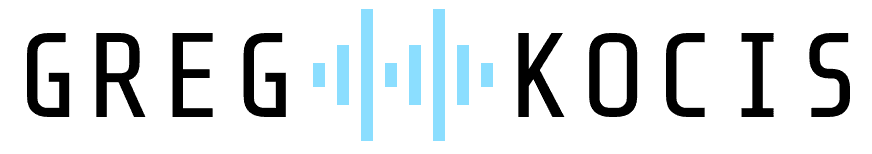If you’re a music producer on the hunt for high-quality, free tools, you’re in for a treat. Today, we’re diving into Sala Reverb, a free plugin by Fors—a company I hadn’t heard of until now, but one that’s already piquing my interest. This reverb plugin promises to add depth and character to your tracks, and in this review, I’ll break down its features, test it on vocals and a bus, and share my honest thoughts. Ready to elevate your mixes without spending a dime? Let’s get started!
Related Posts:
- I Experimented with Scaler 3 and Co-Producer to Create a Song on the Fly
- Co-Producer by Output: The Ultimate Plugin for Effortless Music Production
What Is Sala Reverb?
Sala Reverb (stylized as S A L A) is a free reverb plugin offered by Fors. While the pronunciation might be up for debate—Salla? Say-luh?—what’s clear is its potential. With controls like dry/wet, size, decay, tone, and a unique “zoom” feature, it’s designed to be versatile for vocals, instruments, and more. You can download it directly from the link in the below.
First Impressions & Features
At first glance, Sala Reverb’s interface is straightforward yet intriguing. Here’s what you’ll find:
- Dry/Wet Knob: Blend the unaffected signal with the reverb effect.
- Size: Adjust the perceived space of the reverb.
- Decay: Control how long the reverb tail lingers.
- Tone: Shape the reverb’s brightness or warmth.
- Zoom: A standout feature that makes the effect more “in your face.”
I tested it on a vocal snippet—“They say the sun will come out, but I still can’t see past the clouds”—and the results were impressive. Let’s dive into how it performs.
Testing Sala Reverb: Vocals, Inserts, and Buses
Solo Vocal Test
Starting with the vocal dry, it sounded clean but flat. Cranking the dry/wet knob to full wet instantly added a lush, atmospheric reverb. The size and decay controls let me tailor the space, while the tone knob softened the edges for a warmer feel. The zoom feature? It’s like turning up the intensity—perfect for dramatic effects.
On the Bus
Next, I threw Sala Reverb on a bus to see how it handles group processing. The results were equally compelling, adding cohesion to the mix without overpowering it. Tweaking the knobs introduced some wild, experimental vibes—great for creative sound design.
Back to the Insert
Returning to the main vocal channel with everything set to wet, Sala Reverb delivered a polished, professional sound. It’s subtle when you need it to be and bold when you push it.
Why You Should Try Sala Reverb
This plugin shines for its versatility. Whether you’re working on vocals, guitars, or synths, Sala Reverb adapts. Plus, it’s free—making it a no-brainer for bedroom producers and pros alike. Pair it with other free tools I’ve shared on my X account, and you’ve got a powerful, cost-free production toolkit.
Pros and Cons
Pros
- Free and easy to download from Fors
- Intuitive controls for quick adjustments.
- Unique “zoom” feature for bold effects.
- Works on vocals, buses, and beyond.
Cons
- Limited brand recognition (who is Fors?).
- Pronunciation confusion might bug some users (not a dealbreaker!).
Final Thoughts
Sala Reverb by Fors is a fantastic addition to any producer’s arsenal. It’s simple, effective, and—best of all—free. Whether you’re mixing a vocal track or experimenting with soundscapes, this plugin delivers. Download it today via the official link, and let me know what you think in the comments below. Want more free plugin recommendations? Follow me on X for regular updates.
Related Posts:
- Recycle 2.5: The Free Beat-Slicing Software That’s Still a Game-Changer
- Download 2 FREE Soft Tube Plugins Quick Look
- EZ Mix 3.2 Adds CRAZY New Features – Now You Can?
Over 4 Million Sounds
Turn samples into songs with a versatile plugin suite. Loopcloud DRUM and Loopcloud PLAY craft pro‑quality beats and melodies that sound like you, and no one else.