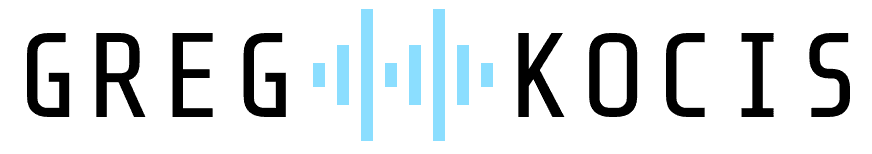Music production is all about finding the right tools to bring your creative vision to life, and the EZ Mix 3.2 update is here to do just that. This latest release introduces a range of exciting features that streamline your workflow and elevate your sound quality. From previewing expansion packs to mastering with precision, EZ Mix 3.2 is packed with updates that every producer will want to explore. In this blog post, we’ll break down the key highlights from the update, based on a recent video demo (linked below), and show you how it can transform your music. Let’s dive in!
Related Posts:
- EZ MIX 3 Vocal Chains – Quick Look [Video]
- EZ MIX 3 AI Powered Guitar & Bass Amps QUICK LOOK
- EZMIX 3 AI Mastering – First Look Video
Exploring the Web Shop Presets
One of the most exciting additions to EZ Mix 3.2 is the ability to preview web shop presets for expansion packs you don’t yet own. Imagine browsing a library of vocal chains, guitar effects, or other sound enhancements and testing them on your tracks before making a purchase. In the demo, the presenter showcases the new “Vocals” pack, applying its presets to a vocal track. While the demo version cuts out briefly, it’s fully functional once purchased. You can search presets by category—like vocals or guitars—making it easy to find the perfect sound for any source. This feature is a game-changer for producers who want to experiment without committing upfront.
Track Analysis for Perfect Settings
Mixing just got smarter with EZ Mix 3.2’s track analysis feature. By analyzing your input source—be it a vocal, guitar, or any sound—you get a recommended preset tailored to your track. In the video, the presenter analyzes a vocal clip, and the software suggests a preset to match. From there, you can tweak settings like air, color, and compression to fine-tune the sound. This takes the guesswork out of mixing, helping you achieve a polished result faster, whether you’re a beginner or a pro.
Mastering Made Easy
Mastering can make or break a track, and EZ Mix 3.2 simplifies it with new mastering presets and a loudness matching feature. When you apply a mastering preset to your rack (demonstrated on the master channel in the video), the loudness button adjusts the volume to a consistent level. This ensures you’re judging the sound quality, not just the loudness—a common trap in music production. The presenter notes that you should deactivate this feature when bouncing your final mix to preserve your intended dynamics. It’s a small tweak that makes a big difference in creating professional masters.
Additional Features and Improvements
EZ Mix 3.2 isn’t just about the big features—it also includes thoughtful updates like an automatic update checker in the help menu, ensuring you’re always on the latest version. There are also bug fixes, new filtering options, and enhancements like the Metrodome, though the video only scratches the surface. The presenter hints at testing new guitar presets in a future video, so stay tuned! For the full scoop, check the update notes linked in the video description.
Conclusion
The EZ Mix 3.2 update is a must-try for anyone serious about music production. With web shop presets, track analysis, and mastering tools, it empowers you to create studio-quality tracks with ease. If you haven’t already, download the demo and see what it can do for your mixes. Watched the video? Tried the update? Let us know your thoughts in the comments below—we’d love to hear how it’s working for you.
Related Posts:
- How I Experimented with Scaler 3 and Co-Producer to Create a Song on the Fly
- Master Drum Separation in Logic Pro with StemSplitter and ReStem: Quick Guide
- Can SOLARIA 2 Rap in Synthesizer V Studio Pro 2? The Results Might Surprise You!
Over 4 Million Sounds
Turn samples into songs with a versatile plugin suite. Loopcloud DRUM and Loopcloud PLAY craft pro‑quality beats and melodies that sound like you, and no one else.