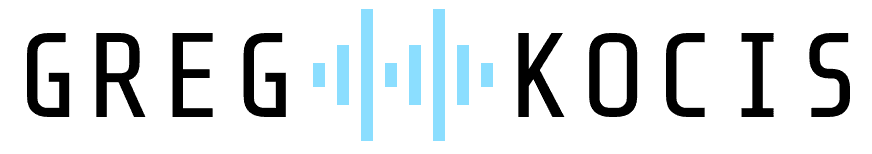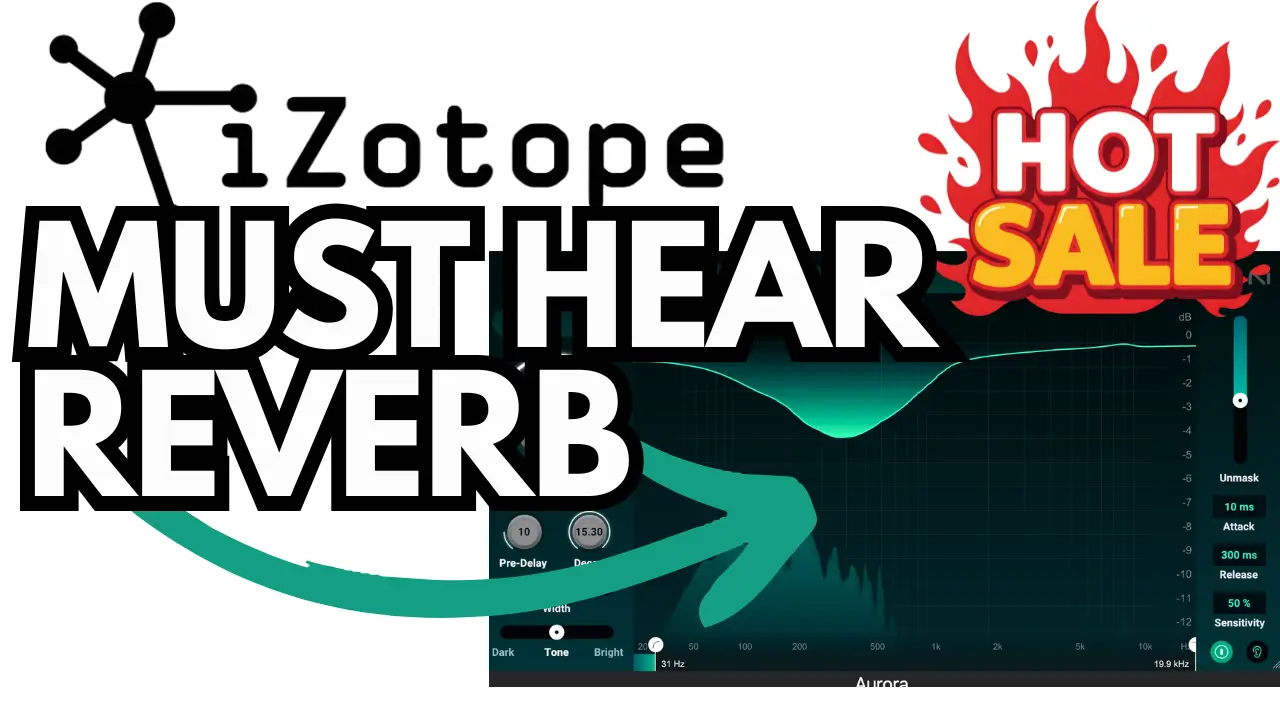If you’re tired of reverbs that turn your mixes into a muddy mess, I’ve got something game-changing for you. As a producer who’s spent countless hours wrestling with cloudy ambience, I was thrilled to dive into iZotope’s latest release: Aurora. This intelligent reverb plugin isn’t just another effect—it’s a smart tool that dynamically unmask your tracks for lush, three-dimensional space without drowning out your vocals or instruments. In the video above, I walk you through a hands-on demo, applying it to real tracks in my DAW. Stick around as I break down why Aurora deserves a spot in your plugin arsenal, especially with an upcoming deal on the horizon.
Related Posts:
- iZotope Ozone 12 New Features Redefine Mastering with AI-Powered Precision
- Massive Savings on iZotope Reverbs 40% Off + Extra 10% Discount Code: Kocis10
Why I Love Aurora’s Adaptive Unmasking Feature
One of the standout elements in my iZotope Aurora review is the Adaptive Unmasking section. Traditional reverbs often require long chains of duckers, EQs, and sidechain compressors just to keep things clear. Aurora changes that by reacting in real-time to your incoming audio. It carves space out of the reverb tail, letting transients from drums, bass, or vocals shine through effortlessly.
During my session, I slapped Aurora on a vocal track belting out “No more stirring up emotions.” Without unmasking, the reverb washed over everything, creating that all-too-familiar haze. But crank up the unmasking knob to around 12 o’clock, tweak the attack for snappier percussion response, and suddenly, the lyrics cut through like a knife. The release and sensitivity controls let you fine-tune it for sustained instruments versus punchy hits—genius for quick dialing in pro results.
This isn’t hype; it’s powered by Exponential Audio’s legendary algorithms, ensuring world-class sound quality whether you’re going for subtle room ambience or epic cathedral swells. No more guesswork—just instant, clean reverb that elevates your entire mix.
Exploring Aurora’s Intuitive Controls and Reverb Types
Aurora’s interface is a breath of fresh air. I found it incredibly quick to dial in sounds, even on the fly. Right up top, you’ve got six reverb types: Hall for spacious orchestras, Room for intimate vibes, Chamber for vintage warmth, Plate for that classic sheen, Ambience for ethereal pads, and Cathedral for dramatic builds. I experimented with the Ambience setting on a vocal section, cranking the decay for a “crazy length” effect that added serious drama without clutter.
Key controls I kept tweaking:
- Reverb Amount: Easy slider for blending wet/dry.
- Pre-Delay and Decay: Set pre-delay short for upfront punch or longer for depth; decay controls how long the tail lingers.
- Width: From mono tightness to stereo expansiveness—perfect for widening choruses.
- Tone (Brightness): Like a simple EQ to brighten or darken the reverb character.
- Low/High-Pass Filters: Target the frequency range so reverb sits just where you need it, avoiding low-end rumble.
Then there’s the Solo Reverb button— a must for bus processing. I routed vocals to an aux send, soloed the reverb, and blended it back in. Clean separation every time. And with over 60 presets, from tight drum rooms to expansive washes, I jumped straight into creative flow without starting from scratch.
Real-World Demos: Vocals, Bass, and Drums
In the embedded video, you’ll see me put Aurora through its paces on actual tracks. On that vocal demo, a darker tone with wide decay and moderate unmasking gave the performance emotional breathing room. For bass, it added subtle glue without mud—check the groove at timestamp 6:16. Drums? A quick room preset with fast attack unmasking kept the loop punchy and defined (around 6:58).
These aren’t isolated tests; I played full song sections to ensure it held up in context. Subtle for verses, extreme for bridges—Aurora adapts without breaking a sweat. If you’re producing in genres like pop, rock, or electronic, this plugin’s versatility will save you hours.
System Requirements and Compatibility
Aurora plays nice with modern setups. Here’s what you need:
- Mac: macOS Ventura (13.7+), Sonoma (14.7+), or Sequoia (15.3+). Works natively on Intel and Apple Silicon (M-series) via Rosetta.
- Windows: Windows 10 (22H2) or 11 (24H2).
- Formats: AAX, AU, VST3 (64-bit only—no more VST2).
- Hosts: Seamless in Logic Pro 10.8-11, Pro Tools 2024-2025, Ableton Live 12, Cubase 14, Nuendo 14, Studio One 7, Reaper 7, FL Studio 24-25, Audition CC 2025, and Premiere Pro CC 2025.
I tested it in Logic Pro, and it loaded lightning-fast with zero glitches.
The Upcoming Deal You Won’t Want to Miss
Timing is everything, and right now (as of October 6, 2025), iZotope is gearing up for a reverb sale starting October 8th through the 30th. That’s 40% off their reverb plugins, including Aurora, plus an extra 10% with my coupon code. Even if you’re reading this post-deal, the links below always point to the latest offers. It’s a steal for a plugin this powerful.
Get iZotope Aurora Now Use coupon code Kocis10 for an extra 10% Off
Affiliate Disclosure: The links to iZotope are affiliate links, meaning I may earn a small commission if you choose to purchase through them. This helps support the channel at no extra cost to you. I only recommend products I personally use or believe bring real value to producers and songwriters.
Final Thoughts on iZotope Aurora
After putting Aurora through its paces, I’m hooked. It’s the reverb plugin that finally solves the mud problem with intelligence, not brute force. If you’re chasing cleaner mixes, more creative space, and less time tweaking, add this to your cart. Drop a comment below: What’s your go-to reverb trick? Have you tried Aurora yet? Let’s chat in the comments.
For more music production tips, plugin reviews, and mixing hacks, subscribe to the blog. Until next time, keep those tracks shining.