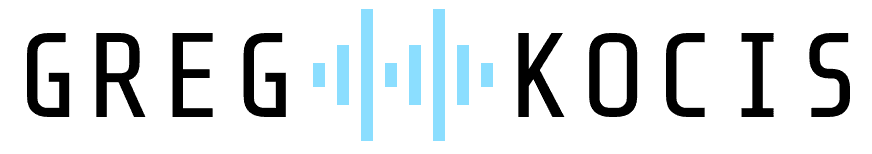If you’re a music producer hunting for innovative tools that push the boundaries of sound design, I’ve got something that’ll blow your mind. In this post, I’ll dive deep into Temperance Lite, Eventide Audio’s groundbreaking free reverb plugin that’s still available at no cost as of October 2025. As the world’s first musical reverb, it doesn’t just add space to your tracks—it makes your reverb respond to the notes you play, creating harmonic resonances that feel alive and tailored to your melody.
I first stumbled upon Temperance Lite while sifting through the latest free VST plugins, and after demoing it on a vocal track, I was hooked. Unlike traditional algorithmic or convolution reverbs that treat every frequency the same, Temperance Lite uses modal reverb technology. Think of it as modeling a room with thousands of tiny tuning forks, each tuned to a specific frequency. You get to control which ones ring out longer or fade away, all via the familiar 12-note chromatic scale. It’s like giving your reverb a musical vocabulary.
Related Posts:
- Unlock Pro-Level Sounds for Free: My Hands-On Review of Splice INSTRUMENT
- Legendary Guitar Tones for Free: UAD Showtime ’64 Tube Amp Plugin Quick Look
- Free BIAS FX 2 LE Guitar Amp Simulator Quick Look
Why Temperance Lite Stands Out in the Free Reverb Plugin World
What sets this plugin apart is its intuitive yet powerful control over resonances. At its core is the signature Temper knob. When set to noon, it behaves like a standard reverb—warm, spacious, and predictable. Dial it clockwise, and selected notes start to bloom, sustaining and decaying in harmony with your chords. Turn it counterclockwise, and those notes wither, carving out space for others to shine. I experimented with a simple C major chord on vocals, and the result was ethereal: the reverb didn’t just echo; it sang along, adding depth without muddiness.
The NoteScape Visualizer is another gem I love. It displays emphasized and de-emphasized notes in real-time, mapping the musicality of your reverb like a heatmap of frequencies. Paired with the Radial Note Selection Buttons, it’s a breeze to add or delete notes, locking them in place for consistent results across your session. For producers working in keys like A minor or E major, the Reference Frequency Controls let you temper notes precisely to match your track’s tonality—no more clashing overtones.
Key Features That Make Temperance Lite a Must-Download for Music Production
I’ve broken down the standout features based on my hands-on testing, focusing on how they enhance workflows in DAWs like Ableton, Logic Pro, or Reaper:
- Modal Reverb Technology: Models reverberant spaces with thousands of independent modes, each adjustable for frequency, decay time, amplitude, and phase. This granular control unlocks sounds impossible with other free reverb VSTs.
- Three World-Class Spaces: Choose from Bright Room for crisp, intimate vibes; Large Studio for expansive mixes; or Synthetic Space for experimental, otherworldly effects. I found the Synthetic Space perfect for adding sci-fi flair to synth pads.
- Range Sliders and EQ Integration: Isolate specific frequency bands for targeted tweaks, plus built-in high- and low-pass filters on affected signals. It keeps your low end tight while letting highs shimmer.
- 15 Factory Presets, Including Tutorials: Jumpstart your creativity with ready-to-go settings, or use the five tutorial presets to learn the ropes. I started with the vocal-focused ones and quickly customized them for my projects.
- Low-Latency Performance: Under 1 ms delay, making it ideal for real-time tracking and live performance. No glitches during my vocal comping sessions.
- Familiar Controls: Mix, Decay, Pre-Delay, and Size knobs work just like your go-to reverbs, ensuring a smooth learning curve even if you’re new to modal reverbs.
System-wise, Temperance Lite plays nice with macOS 10.14+ (Intel or Apple Silicon) and Windows 10+ (x64 with SSE 4.2). It supports AAX, AU, VST3 (and VST2 on Windows), and requires a free iLok account—no dongle needed.
My Demo Experience: From Subtle Polish to Wild Transformations
In the video above, I put Temperance Lite through its paces on a vocal stem. Starting with a neutral reverb tail, I locked in a few notes from the melody—say, a G and a D—and cranked the Temper knob. The result? The reverb didn’t wash out the lyrics; instead, it amplified the emotional peaks, making “heat wave” lines feel like they’re rippling through a resonant hall. I even went crazy with de-emphasizing off-key notes, turning a straightforward chorus into something glitchy and modern.
For those chasing that “brand new” sound the transcript hints at, try blending it with your existing chain. I layered it over a convolution reverb for hybrid magic—traditional space with musical precision. If you’re into free music production tutorials or software demos, this one’s a keeper for elevating your mixes without spending a dime.
Final Thoughts on This Free VST Reverb Gem
Temperance Lite isn’t just another free plugin; it’s a paradigm shift for how we think about ambiance in music production. Whether you’re a bedroom producer tweaking demos or a pro sound designer crafting immersive scores, its note-controlled resonances open doors to creativity I didn’t know existed. Grab it while it’s free—head to the link, install, and start experimenting today.
What about you? Have you tried modal reverb before, or is Temperance Lite your first? Drop a comment below with your thoughts, and if this helped, subscribe for more breakdowns on the best free VST plugins and production tips. Let’s keep the conversation going!
Download it straight from Eventide’s store: Temperance Lite.
Related Posts:
Free UJAM Finisher RETRO Plugin – Vintage Vibes to Your Music