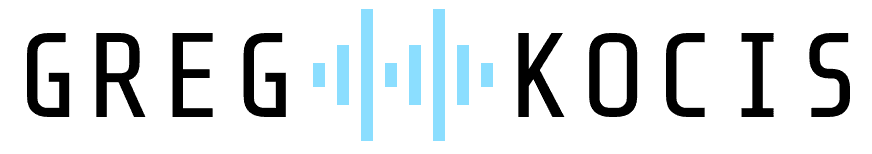When it comes to reverb plugins, most producers think of creating space, depth, and ambience in a mix. But every once in a while, a plugin comes along that completely changes the way I think about sound design. That’s exactly what happened when I tried out MYON – Somewhere Else Reverb, a plugin that is currently FREE for a limited time with the coupon code MYONREKKERD
In this post, I’ll break down what makes this plugin unique, how it works, and why I think it’s an essential download for anyone interested in ambient music, cinematic scoring, experimental production, or sound design.
Related Posts:
- 17 Free Plugins That Will Revolutionize Your Music Production – All for Zero Cost!
- UJAM’s Hans Zimmer Symphonic Elements PERRCS Plugin Quick Look
- iZotope FXEQ Quick Look – Creative EQ Plugin That Transforms Your Mixes
- FREE Massive X Player by Native Instruments Quick Look – A Synth That Inspires Creativity
What Is MYON Somewhere Else Reverb?
At its core, MYON is a reverb system—but not in the traditional sense. Instead of simply adding reflections to simulate a physical space, MYON recursively processes its own reflections, creating reverb that evolves and resonates in unexpected ways.
The result is something I’d describe as halfway between a reverb and a sound generator. It doesn’t just place a sound in a “room.” It transforms that sound into drones, feedback textures, and harmonic pads. Depending on the settings, I can move from a natural-sounding space to a completely abstract soundscape with just a few adjustments.
Key Features & Controls
What really sets MYON apart are the intuitive controls that allow me to shape the reverb in real-time. Here are the main parameters:
- Somewhere Else (X-Slider): This is the heart of the plugin. It lets me morph between a clean reverb sound and evolving harmonic feedback textures.
- Decay (Y-Slider): Controls how long the reverb sustains and develops, ranging from short atmospheric tails to infinite washes of sound.
- Size: Adjusts the spatial character, taking me from intimate, small-room reflections to massive, cavernous soundscapes.
- Pitch: Shifts the tonal center of the reverb, letting me create subtle detuning effects or fully harmonized pads.
- Modulation: Adds tonal variation to the textures, giving the reverb a shifting, evolving character.
- Blend (Dry/Wet): Standard but essential—controls how much of the processed reverb blends with the dry signal.
These controls make it possible to use MYON as both a traditional reverb and a creative instrument in itself.
Creative Use Cases
When I tested the plugin, I quickly realized it isn’t something I’d use on every track—but when I need it, nothing else comes close. Here are a few ways I found it useful:
- Resonant Frequency Exploration: MYON emphasizes hidden resonances within my sounds, letting me discover new tonalities I didn’t know were there.
- Drones & Pads: A simple vocal chop or guitar note can turn into a lush, evolving drone that lasts forever.
- Atmospheric Layers: Perfect for film scoring, ambient tracks, or adding cinematic depth to electronic music.
- Abstract Sound Design: Spoken word, field recordings, or noise can be transformed into slowly morphing harmonic clouds.
- Melodic Smearing: Melodies played through MYON blur into ambient washes, creating unique textures that still retain their musical identity.
In short, MYON doesn’t just add reverb. It creates an entirely new dimension of sound design possibilities.
Video Demo
I made a quick video to demonstrate MYON Somewhere Else Reverb in action. In the video, I walk through the download process, apply the coupon code to get it for free, and show how it sounds on a vocal chop.
Watch the full demo video here:
As you’ll see in the demo, this plugin can take a simple sound and completely transform it. The vocal chop I used went from being short and dry to evolving into a massive ambient pad with just a couple of tweaks.
How To Get It Free
Normally priced at $49.90, MYON is free for a limited time when you use the coupon code:
👉 MYONREKKERD
🔗 Download here: MYON Somewhere Else Reverb
Here’s how to claim it:
- Add the plugin to your cart (it will show the regular price).
- Enter the coupon code MYONREKKERD at checkout.
- The total price will drop to $0.00 (though you can leave a tip if you’d like).
- Choose your download: Mac Intel, Mac Silicon, or Windows 64-bit.
Compatibility
- Mac (Intel, M1, M2+) – macOS 12 or newer (AU & VST3 formats)
- Windows (x64) – Windows 10 or newer (VST3 format)
💡 Note for Windows users: You may see a security warning since the developer hasn’t implemented Microsoft’s code signing yet. To install, just right-click the file, go to Properties → Unblock → Apply, and then run it.
Final Thoughts
After spending time with MYON – Somewhere Else Reverb, I can confidently say this is one of the most inspiring free plugins I’ve tried in a long time. It’s not a utility reverb that you’ll throw on every mix. Instead, it’s a creative tool that pushes sounds into new and unexpected territories.
If you produce ambient, experimental, cinematic, or electronic music, this plugin can become a go-to for creating textures, drones, and evolving atmospheres that are hard to achieve any other way.
Since it’s free for a limited time, I recommend grabbing it now while you can. Even if you don’t use it every day, it’s a great tool to have in your arsenal for those moments when you want to step outside the box and explore entirely new sound worlds.
MYON FAQ’s
Is MYON Somewhere Else Reverb really free?
Yes, MYON is free for a limited time when you use the coupon code MYONREKKERD at checkout. The regular price is $49.90, but with the code, the plugin is reduced to $0. You can also leave a tip if you’d like to support the developer.
What makes MYON different from other reverb plugins?
Unlike traditional reverbs that simulate acoustic spaces, MYON uses a recursive reverb system that processes its own reflections. This creates evolving, resonant textures that can transform simple sounds into drones, pads, and atmospheric layers. It’s both a reverb and a sound design tool.
What kind of music is MYON best for?
MYON is especially powerful for ambient music, cinematic scoring, experimental production, and sound design. It works well for creating atmospheres, drones, feedback textures, and harmonic clouds. While it’s not an everyday mix reverb, it shines when you need something unique and creative.
What formats does MYON support?
- Mac (Intel, M1, M2+) – Requires macOS 12 or newer, available in AU and VST3 formats.
- Windows (x64) – Requires Windows 10 or newer, available in VST3 format.
Does MYON work in my DAW?
MYON works in any DAW that supports VST3 (Windows/Mac) or AU (Mac). This includes popular DAWs like Logic Pro, Ableton Live, FL Studio, Cubase, Studio One, and Reaper.
Why do I see a warning when installing on Windows?
Windows users may see a security warning because the developer hasn’t implemented Microsoft’s code signing. This is safe to bypass. Simply right-click the file, select Properties → Unblock → Apply, and run the installer.
Can I use MYON on vocals or instruments?
Yes. MYON can add ethereal ambience to vocals, smear melodic instruments into pads, or transform field recordings into abstract textures. It’s versatile enough to work with almost any input source.
Will MYON replace my regular reverb?
Not necessarily. MYON is not designed to be a subtle, everyday mix reverb. Instead, it’s more of a creative sound design effect. Think of it as a tool for when you want to go beyond realism and explore entirely new sonic landscapes.
Pro Tip: Since this plugin is free for a limited time, grab it now even if you don’t think you’ll need it right away. Having it in your plugin folder means you’ll always have a unique sound design tool ready when inspiration strikes.
🔗 Download MYON Somewhere Else Reverb Free Coupon Code: MYONREKKERD
👉 https://artistsindsp.gumroad.com/l/MYON?a=399260275
Related Posts:
- GilderVox Plugin Review: The Ultimate Vocal Chain Solution for Pro Vocals
- Unleash Epic Rock and Metal Tracks with Deviant Drums FREE Edition
- Bloom KSHMR: Your Gateway to Authentic Indian & Bollywood Sounds
Over 4 Million Sounds
Turn samples into songs with a versatile plugin suite. Loopcloud DRUM and Loopcloud PLAY craft pro‑quality beats and melodies that sound like you, and no one else.