The Waves SuperTap Plugin has long been a staple in the toolkit of audio producers. Known for its nuanced delay effects, it has become a go-to for crafting rich, layered sounds in music and audio projects. The recent update brings a fresh look that not only tweaks its aesthetic appeal but also introduces meaningful enhancements.
The latest design changes are all about streamlining the user experience. A more intuitive interface now welcomes both seasoned producers and newcomers alike, making navigation seamless. Expect a cleaner layout and a more organized control scheme that reduces clutter and enhances focus on your creative process.
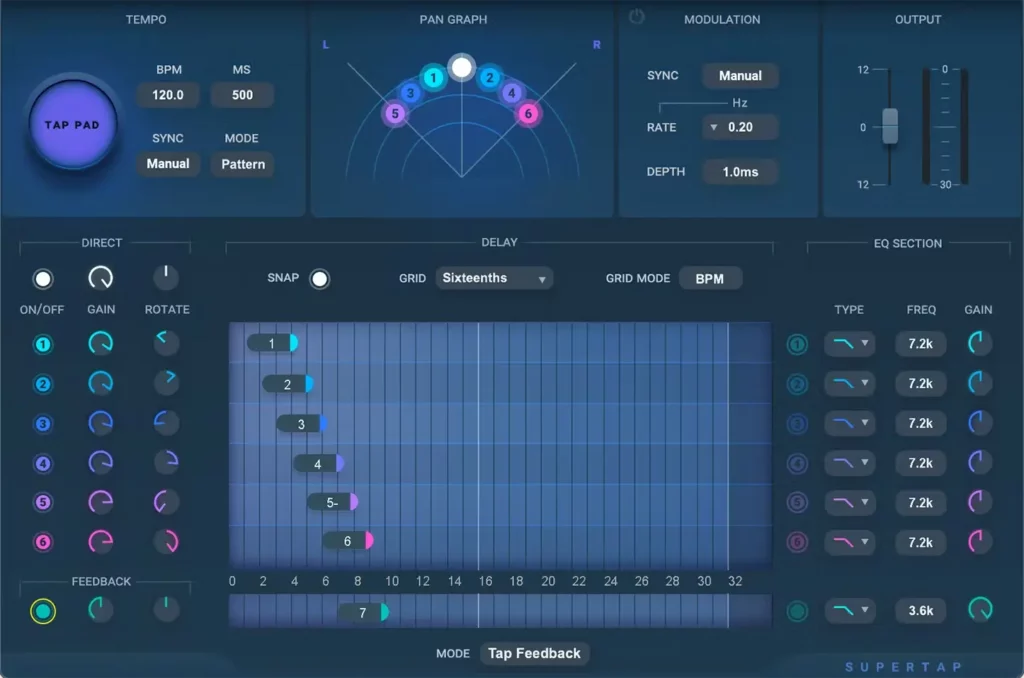
This transformation isn’t just skin deep. The new look aims to make the SuperTap more accessible, breaking down barriers for those new to digital audio workstations. You’ll find that adjusting parameters and settings is smoother and less cumbersome, thanks to enhanced graphics and clearer icons.
If you’re familiar with the old interface, you might wonder about the impact of these visual updates. While they’re certainly visually appealing, the changes focus more on improving functional use rather than just aesthetics. This accessibility upgrade allows users to experiment more freely without getting bogged down in complicated workflows.
It’s already making waves within the audio community. Early feedback highlights the balance achieved between maintaining the classic features we’ve all relied on and incorporating modern design principles to elevate its usability. This update seems set to solidify the SuperTap’s position in an ever-evolving market, ensuring an engaging user experience that meets the high standards expected by audio professionals.
Related Posts:
- Waves Butch Vig Vocals Plugin Review & Quick Look Video
- What Makes The Greg Wells Voice Centric Plugin Unique?
- Andrew Scheps OMNI Channel 2 Plugin on Vocals Video Review
- CleanMyMac X Review – Is It Worth The Hype?
- Waves Doubler Plugin Gets New Look
- What Makes The Waves Creative Access Unique and Worth It?
Vintage Tape Echo Effects—Modernized and Redefined
Multi-head tape delays defined the sound of spacey echoes. SuperTap does everything the vintage hardware did, but its 6 independent stereo delay lines deliver far more flexibility.
SuperTap’s modulation, feedback delay, and filtering enhance echoes even more. From evocative solos, to playful polyrhythms, to thick slapback and early reflections, SuperTap is a classic delay powerhouse.
- Delay times up to 4958 ms, tap delay, or sync to host tempo
- 6 independent, full-function delay lines
- Tailor the tone of individual delay lines with 6 filter curves
- Advanced feedback options, including self-oscillation
- Add modulation for lush delayed chorusing effects
- Rotation-based panning preserves right and left channel levels
- Create polyrhythmic delays with 6x tap tempo button
- Add rhythmic effects plus analog-style self-oscillating feedback
>>>>> 250+ Plugins Waves Creative Access Free Trail <<<<<
Related Posts;
- Waves Butch Vig Vocals Plugin Review & Quick Look Video
- What Make The CLA Drums Plugin So Good & Unique?
- What Make The CLA Vocal Plugin So Good & Unique?
- Andrew Scheps OMNI Channel 2 Plugin on Vocals Video Review
Links to Waves are affiliate links. If you purchase through these links, I may earn a commission at no additional cost to you. I appreciate any assistance you can offer. Additionally, I only endorse products and services I use or believe will benefit my subscribers.
Thanks in advance.
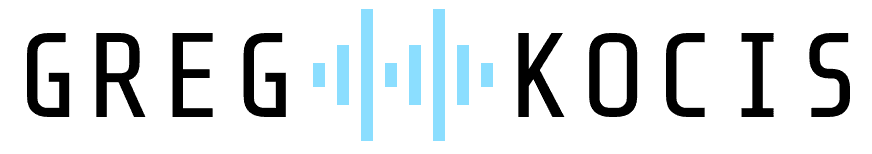
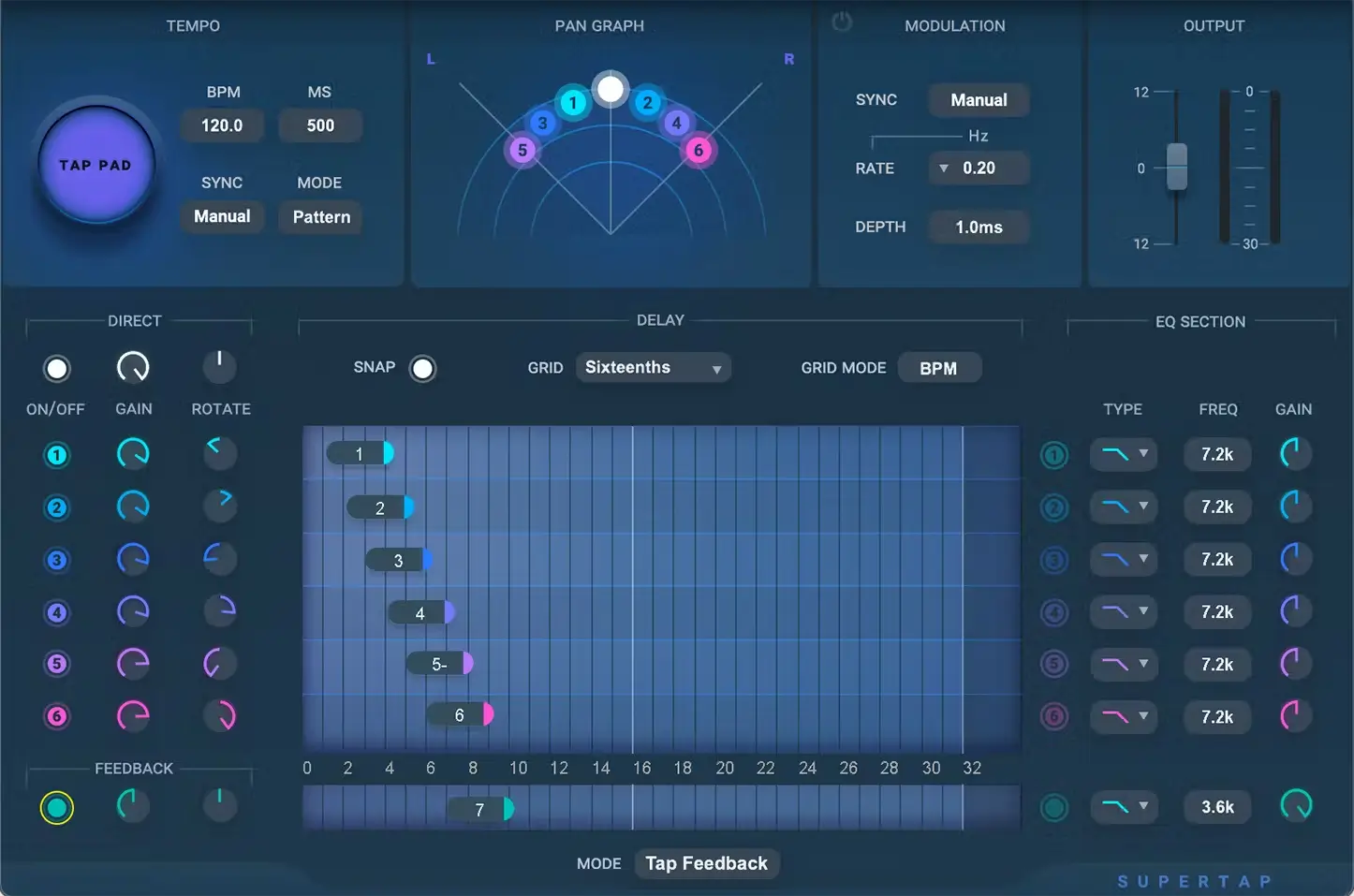



Leave a Reply